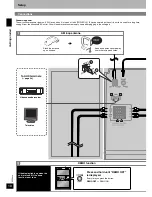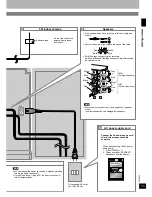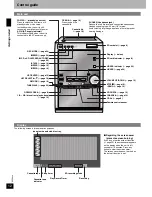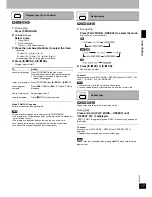R
Q
T
804
6
24
Recording CDs
To stop
Press [
g
STOP].
To display the remaining time on the SD
Press [DISPLAY, –DIMMER] several times.
The remaining time depends on the selected recording mode (XP/SP/LP).
Note
•
WMA/MP3 files are automatically recorded in analog.
•
This unit records CDs to SD in AAC format.
•
Do not open the lid while recording. This may cause recording to stop or
the data may not be correctly recorded onto the SD card.
If you accidentally open the cover when recording from a CD, reinsert
the SD card and check your recording. If there is a problem, delete what
was recorded, then do the recording again.
•
You can use SD cards with capacities between 8MB and 1GB on this
unit. (
⇒
page 6)
n
To automatically create playlists during high-speed
recording of all the discs in trays
⇒
page 25, 5CD auto recording
Preparation
Insert the SD card (
⇒
page 8) or the cassette tape (
⇒
page 19).
•
Securely close the lid of the SD card slot. You cannot record if the lid is
open.
(Normal recording/High-speed recording)
1
Select the disc tray.
The unit turns on automatically.
2
Open the CD lid and insert the disc.
Press [OPEN/CLOSE
;
] again to close the CD lid.
3
Select the recording mode (XP/SP/LP).
Every time you press the button:
4
During stop
Select “1 DISC” or “ALL DISC”.
Every time you press the button:
•
You cannot select RANDOM modes when recording.
1 DISC: To record one disc
ALL DISC: To record all the discs
5
For normal recording
For high-speed recording
Recording to SD
REC MODE
1
q
– 5
q
*
/
h
SD
*
CD
q
SD
HI-SPEED AUTO REC
OPEN/CLOSE
;
STOP
g
q
/
h
CD
TAPE
q
CD lid
Main unit
Remote control
+
Remote control
Main unit
While pressing [
*
/
h
REC],
press [SD, -HI-SPEED CD
q
SD]
to start recording.
Press [
*
/
h
SD] to start
recording.
+
Remote control only
While pressing [
*
/
h
REC],
press and hold [SD, -HI-SPEED
CD
q
SD] for two seconds or
longer to start recording.
R
eco
rd
in
g