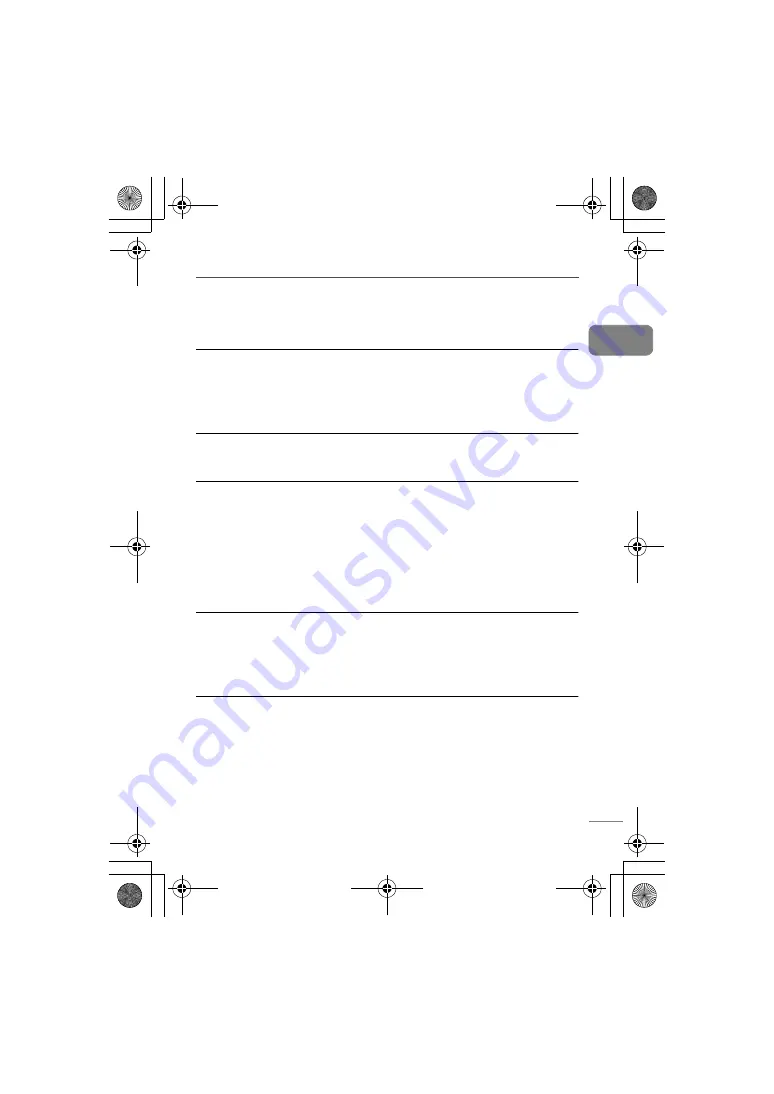
VQT4E49
7
En
g
lis
h
Before requesting service, make the following checks.
If you are in doubt about some of the check points, or if the solutions
indicated in the following guide do not solve the problem, consult your
dealer for instructions.
The device cannot be connected.
• The pairing of the device was unsuccessful. Read the instructions and try again.
• The pairing of the device has been replaced. Do pairing again.
• Delete the pairing information for this unit from the Bluetooth
®
device, then
perform the pairing operation again.(See page 5)
• Make sure that this unit is not connected to a different device.
The device is connected but audio cannot be heard through this unit.
• For some built-in Bluetooth
®
devices, you have to set the audio output to
“SC-MC07” manually. Read the operating instructions of the device for details.
Sound from the device is cut off.
• Sound may be disrupted if signals are blocked. When you hold this unit, do not
fully cover this unit with your palm, etc.
• The device is out of the 10 m communication range. Move the device nearer to
this unit. (See page 9)
• Remove any obstacle between this unit and the device.
• Switch off any wireless LAN device.
• Select “MODE 1” for stable communication. (See page 6, Switching
transmission)
• If the indicator lights up red, please replace the batteries. (See page 4)
When you turn on the unit, audio is not output and the indicator blinks
alternately in red and blue.
• A problem has occurred. Disconnect the USB cable from the speaker and
remove the batteries. After waiting for a few moments, reconnect the USB cable
or reinsert the batteries and turn on the power. If the problem continues, contact
the dealer.
When the following situations occur, refer to the instructions below to reset the
memory:
– There is no response when buttons are pressed.
– You want to clear and reset the memory.
1 Press [
Í
/I] to turn the power on.
2 Press and hold
[
Í
/I]
for about 10 seconds until the indicator turns off.
• All the settings are set back to the factory preset.
• The pairing device information will have been deleted by the reset, so it will be necessary to
perform pairing again. Delete the pairing information for this unit from the Bluetooth
®
device, then perform the pairing operation again. (See page 5)
Troubleshooting
7
SC-MC07_E.book 7 ページ 2012年2月14日 火曜日 午後5時26分








































