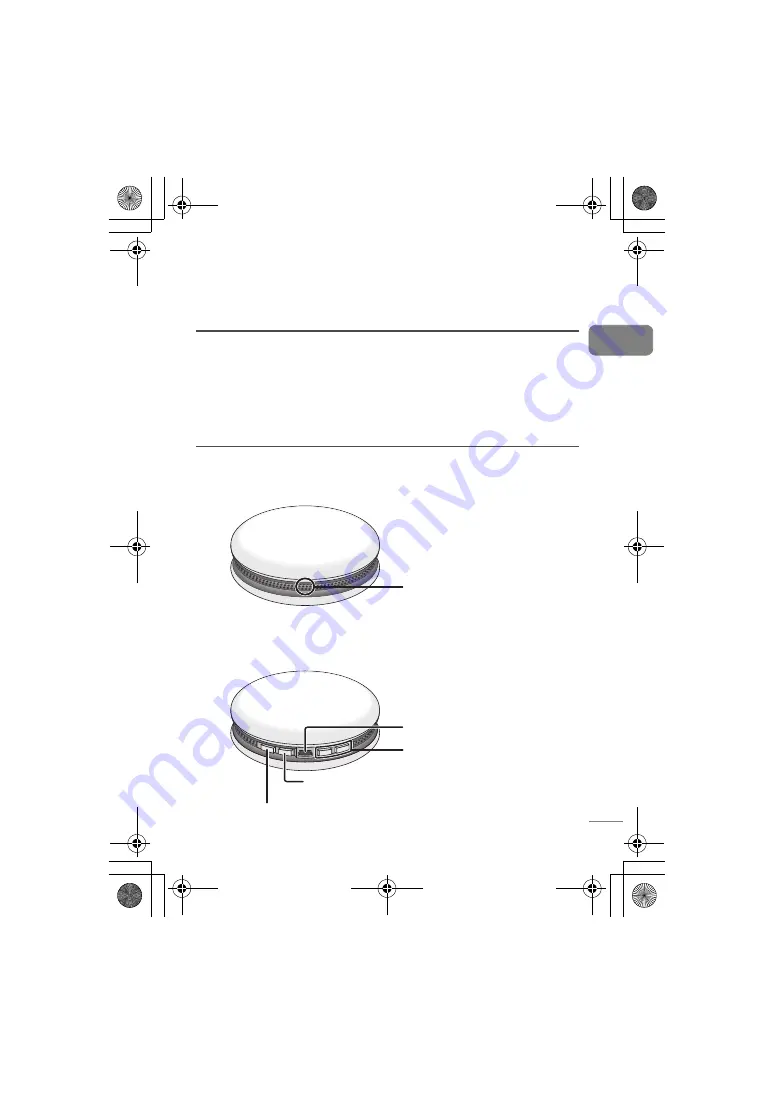
VQT4E49
3
En
g
lis
h
Check the supplied accessories before using this unit.
1
USB cable (RFE0242)
• Product numbers provided in these Operating Instructions correct as of February 2012.
These may be subject to change.
• Do not use any other USB cables except the supplied one.
Accessories
Control Reference Guide
Front
Rear
Status Indicator
• Blue: Power on and Bluetooth
®
mode
• Red: Low battery
Adjust the volume
Power on/off (
Í
/I)
Start Bluetooth
®
pairing mode
USB port
• When you listen to the sound, face the front side of the unit. (The speaker is built into the
front side.)
3
SC-MC07_E.book 3 ページ 2012年2月14日 火曜日 午後5時26分




































