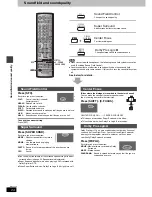33
RQT7436
Spec
if
ic
at
ions
SUBWOOFER SECTION
[Active\subwoofer\SB-WA928]
Type
1 way, 1 speaker system (Bass reflex)
Speaker unit(s)
Impedance 4
≠
Woofer
20 cm Cone type
Output sound pressure
84 dB/W (1.0 m)
Frequency range
34 Hz–220 Hz (
j
16 dB)
38 Hz–190 Hz (
j
10 dB)
Dimensions (W
t
H
t
D)
248
k
417
k
476.6 mm
Mass
15.5 k
g
SPEAKER SECTION
[Front\speakers\SB-PF921]
Type
2 way, 3 speaker system (Bass reflex)
Speaker unit(s)
Impedance 6
≠
1. Woofer
6.5 cm Cone type
2. Woofer
6.5 cm Cone type
3. Tweeter
6 cm Ring-shaped dome type
Input power (IEC)
170 W
§
(Max)
Output sound pressure
83 dB/W (1.0 m)
Cross over frequency
7 kHz
Frequency range
92 Hz–50 kHz (
j
16 dB)
110 Hz–45 kHz (
j
10 dB)
Dimensions (W
t
H
t
D)
250
k
1160 (Max)/704 (Min)
k
247 mm
Speaker height adjustment range
1160–575 mm
[However, the height of the stand is fixed at 704 mm]
Mass
4.0 k
g
[Surround\speakers\SB-PS921]
Type
2 way, 2 speaker system (Bass reflex)
Speaker unit(s)
Impedance 4
≠
1. Woofer
6.5 cm Cone type
2. Tweeter
6 cm Cone type
Input power (IEC)
70 W (Max)
Output sound pressure
81 dB/W (1.0 m)
Cross over frequency
5 kHz
Frequency range
89 Hz–41 kHz (
j
16 dB)
100 Hz–40 kHz (
j
10 dB)
Dimensions (W
t
H
t
D)
250
k
1160 (Max)/704 (Min)
k
247 mm
Speaker height adjustment range
1160–575 mm
[However, the height of the stand is fixed at 704 mm]
Mass
3.6 k
g
[Center\speaker\SB-PC920]
Type
2 way, 3 speaker system (Bass reflex)
Speaker unit(s)
Impedance 4
≠
1. Woofer
6.5 cm Cone type
2. Woofer
6.5 cm Cone type
3. Tweeter
6 cm Ring-shaped dome type
Input power (IEC)
270 W
§
(Max)
Output sound pressure
82 dB/W (1.0 m)
Cross over frequency
5 kHz
Frequency range
110 Hz–50 kHz (
j
16 dB)
140 Hz–45 kHz (
j
10 dB)
Dimensions (W
t
H
t
D)
320
k
97
k
93 mm
Mass
1.5 k
g
GENERAL
Power supply
[Russia\
AC 230 V, 50 Hz
[Australia[and[N.Z.\
AC 230
j
240 V, 50 Hz
[Others\
AC 110/127/220
j
230/240 V, 50/60 Hz
Power consumption
Main unit
26 W
Subwoofer
340 W
Dimensions (W
t
H
t
D)
430
k
68
k
432 mm
Mass
Main unit
4.1 k
g
Operating temperature range
r
5 to
r
35
o
C
Operating humidity range
5 to 90
%
RH (no condensation)
§
Rating with low cut filter equipped amplifier
[Note]
1. Specifications are subject to change without notice.
Mass and dimensions are approximate.
2. Total harmonic distortion is measured by digital spectrum
analyzer.
Power consumption in standby mode
[Russia,[Australia[and[N.Z.\
0.7 W
[Others]
0.9 W