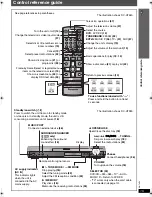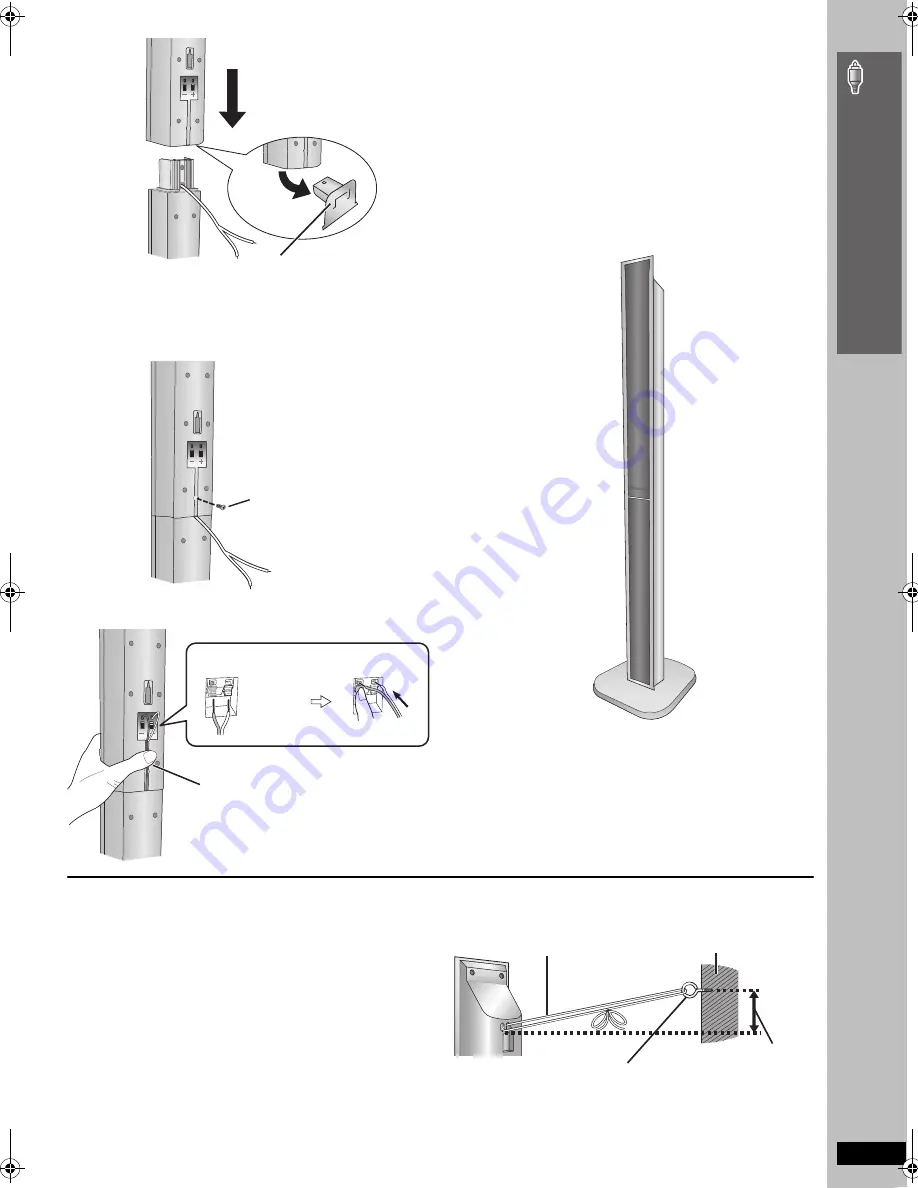
RQ
T
8
7
2
2
7
Si
mp
le
S
etu
p
4
Secure the speaker to the stand.
5
Connect the speaker cable.
∫
Preventing the speakers from falling
≥
You will need to obtain the appropriate screw eyes
to match the walls or pillars to which they are
going to be fastened.
≥
Consult a qualified housing contractor concerning
the appropriate procedure when attaching to a
concrete wall or a surface that may not have
strong enough support. Improper attachment may
result in damage to the wall or speakers.
Speaker
Stand
Cover plate
Remove before attaching the
speaker and keep for wall-
mount use (
➜
page 38).
Speaker
Stand
Screw
Tighten securely.
Ensure the speaker cable is
centered in the groove.
_
: White
`
:
Blue
Push!
Press the speaker cable
into the groove.
Insert the wire fully.
Assembled!
String
(not included)
Thread from the wall to the
speaker and tie tightly.
Rear of the
speaker
Wall
Approx. 150 mm
Screw eye
(not included)
A
ssem
b
ling the speak
er
s
8722En_p06-17.fm Page 7 Monday, February 27, 2006 8:45 PM
Summary of Contents for SC-HT540
Page 47: ...RQT8722 47 MEMO ...