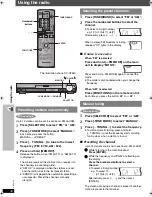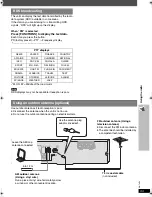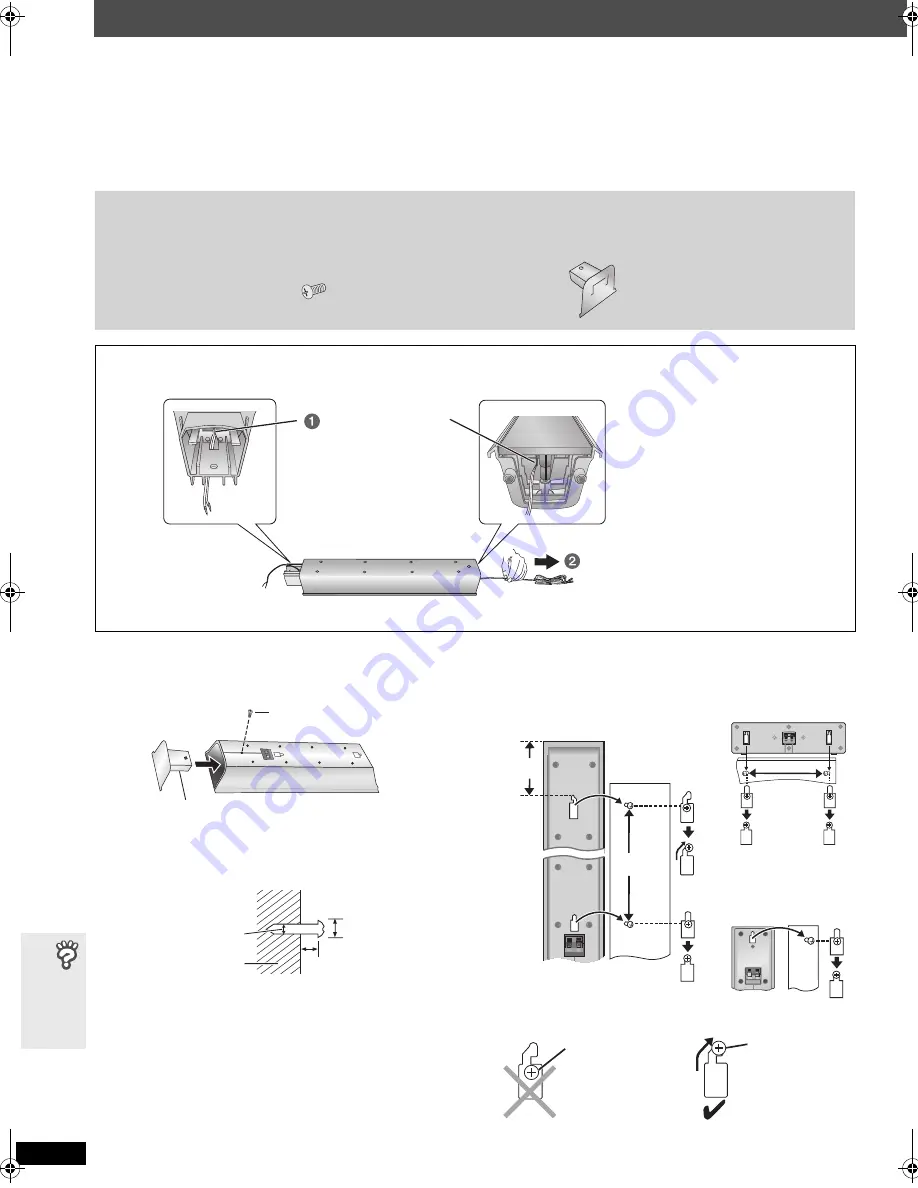
RQ
T
8
7
2
2
38
Speak
er insta
llation
options
Speaker installation options
∫
Attaching to a wall
You can attach all of the speakers (except subwoofer) to a wall.
≥
The wall or pillar on which the speakers are to be attached should be capable of supporting over 10 k
g
per
screw. Consult a qualified building contractor when attaching the speakers to a wall. Improper attachment may
result in damage to the wall and speakers.
≥
When mounting the front speakers or surround speakers (
[HT540]
front speakers only) to a wall, we recommend
using a string (not included) to prevent it from falling.
1
Attach the cover plate to the front speaker or
surround speaker (
[HT540]
front speaker only).
2
Drive a screw (not included) into the wall.
3
Fit the speaker securely onto the screw(s) with
the hole(s).
Preparation for front speakers and surround speakers (
[HT540]
front speakers only)
1 Remove the speaker cable from the stand.
2 Connect the cable (
➜
page 7).
[HT540]
2 Cover plates
[HT990]
4 Cover plates
[HT540]
2 Screws
[HT990]
4 Screws
Release the cable
from the groove.
1
2
Screw
Tighten securely.
Cover plate
‰
7.5 to 9.5 mm
5.0 to 7.0 mm
Wall or pillar
‰
4.0 mm
In this position,
the speaker will
likely fall if moved
to the left or right.
Move the
speaker so that
the screw is in
this position.
106 mm
200 mm
Center speaker
Surround speaker
[HT540]
340 mm
Front speaker
[HT540]
Front and surround speakers
[HT990]
e.g.
8722En_p32-48.fm Page 38 Thursday, March 9, 2006 8:32 PM
Summary of Contents for SC-HT540
Page 47: ...RQT8722 47 MEMO ...