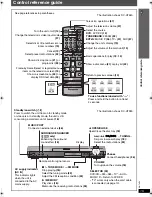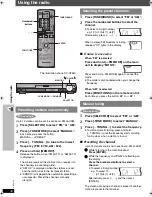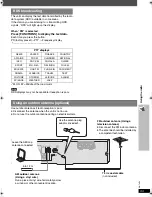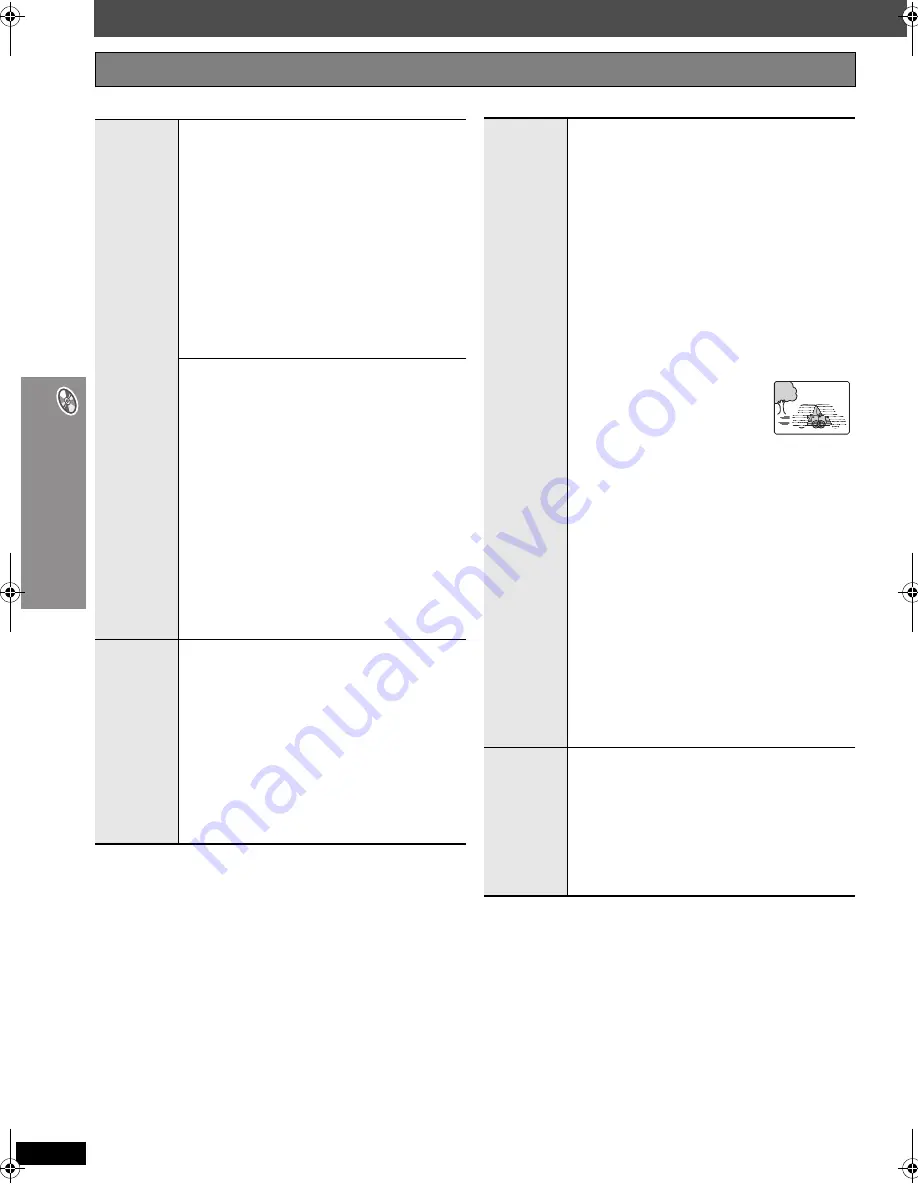
RQ
T
8
7
2
2
26
Using on-scr
een
m
e
n
u
s
Using on-screen menus
∫
Picture Menu
Other Settings
Items shown differ depending on the type of disc.
Picture
Mode
Normal
Cinema1
:
Mellows images and
enhances detail in dark
scenes.
Cinema2
:
Sharpens images and
enhances detail in dark
scenes.
Animation
: Suitable for animation.
Dynamic
:
Enhances the contrast for
powerful images.
User
:
Press [ENTER] to select
“Picture Adjustment”
(
➜
below).
Picture Adjustment
Contrast
:
Increases the contrast
between light and dark parts
of the picture.
Brightness
: Brightens the picture.
Sharpness
: Adjusts the sharpness of the
edges of horizontal lines.
Colour
:
Adjusts the shade of the
picture’s color.
Gamma
: Adjusts the brightness of dark
parts.
Depth Enhancer
: Reduces the rough
noise in the
background to give a
greater feeling of depth.
Video
Output
Mode
To select suitable picture quality with
your television
§
480p/576p
(progressive)
§
480i/576i
(interlace)
When you select “xxx
§
p” (progressive) and
a confirmation screen appears, select
“Yes” only if connecting to a progressive
output compatible television.
§
The numbers displayed depend on the
disc being played. One of the above
numbers is displayed.
Transfer
Mode
If you have chosen “xxx
§
p” (progressive)
(
➜
above), select the method of
conversion for progressive output to suit
the type of material.
≥
The setting will return to Auto or Auto1
when the disc tray is opened, the unit is
turned off or another source is selected.
When playing PAL discs, MPEG4 or DivX
video contents
Auto
:
Automatically detects the film and
video content, and appropriately
converts it.
Video
: Select when using Auto, and the
content is distorted.
Cinema
: Select this if the
edges of the film
content appear
jagged or rough
when Auto is selected.
However, if the video content is
distorted as shown in the
illustration to the right, then
select Auto.
When playing NTSC discs
Auto1
: Automatically detects the film and
video content, and appropriately
converts it.
Auto2
: In addition to Auto1, automatically
detects film contents with different
frame rates and appropriately
converts it.
Video
: Select when using Auto1 and
Auto2, and the content is
distorted.
Source
Select
[DivX]
When you select “Auto” the constructing
method of the DivX contents is
automatically distinguished and output. If
the picture is distorted, select “I (Interlace)”
or “P (Progressive)” depending on which
constructing method was used when the
contents were recorded to disc.
Auto
,
I (Interlace)
,
P (Progressive)
HT540En.book Page 26 Monday, February 27, 2006 8:15 PM
Summary of Contents for SC-HT540
Page 47: ...RQT8722 47 MEMO ...