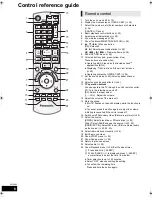4
VQT2Q55
Getting started
Indicates features applicable to:
[BT737]
: SC-BT737only
[BT337]
: SC-BT337 only
[BT230]
: SC-BT230 only
≥
Some models may not be on sale in certain regions.
≥
Some accessories and external devices mentioned in these operating instructions that are not included with this
product may not be on sale in certain regions.
Accessory
Check the supplied accessories before using this unit.
≥
Product numbers correct as of February 2010. These may be subject to change.
≥
Do not use AC mains lead with other equipment.
≥
These operating instructions are applicable to models
SC-BT737, SC-BT337 and SC-BT230. Unless otherwise
indicated, illustrations in these operating instructions
are of SC-BT737.
≥
Operations in these instructions are described mainly
with the remote control, but you can perform the
operations on the main unit if the controls are the
same.
System
SC-BT737
SC-BT337
SC-BT230
Main unit
SA-BT737
SA-BT337
SA-BT230
Speaker system
Front speakers
SB-HF730
SB-HF330
SB-HF230
Centre speaker
SB-HC730
SB-HC230
SB-HC230
Surround speakers
SB-HS735
SB-HS230
SB-HS230
Subwoofer
SB-HW330
SB-HW330
SB-HW480
Wireless system (with a digital transmitter)
SH-FX71
SH-FX71
—
[BT737]
[BT337]
[BT230]
∏
1 Remote control
(N2QAKB000090)
∏
2 Batteries for
remote control
∏
1 Video cable
∏
1 FM indoor antenna
∏
1 Sheet of speaker
cable stickers
∏
Speaker cable
≥
with green
connector(centre)
∏
1 AC mains lead
[BT230]
∏
Speaker cables
≥
with red/white connector (front)
≥
with grey/blue connector (surround)
[BT737]
∏
1 Auto speaker setup
microphone
∏
4 Speaker stands
(with cable)
≥
with red/white
connector (front)
≥
with grey/blue
connector
(surround)
∏
1 AC mains lead
For the wireless system
∏
4 Bases
∏
8 Screws
4 Screws
[BT337]
∏
1 Auto speaker setup
microphone
∏
2 Speaker stands
(with cable)
≥
with red/white
connector (front)
∏
Speaker cables
≥
with grey/blue
connector (surround)
∏
2 Bases
∏
8 Screws
∏
1 AC mains lead
For the wireless system
SCBT737_337_230GN_VQT2Q55.book 4 ページ 2010年2月23日 火曜日 午後5時22分