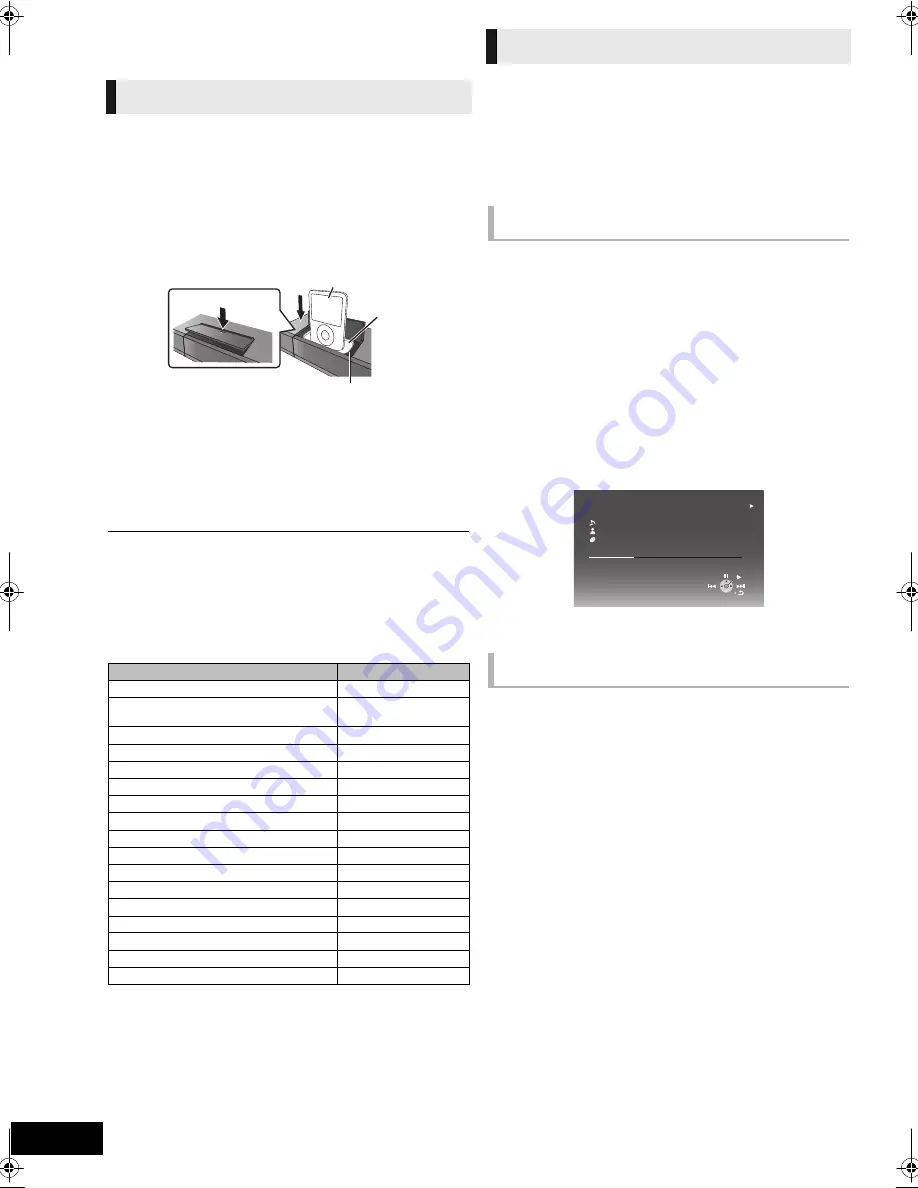
26
VQT2T10
Other d evices
Using the iPod
Preparation
≥
Before connecting/disconnecting the iPod, turn the main unit
off or reduce the volume of the main unit to its minimum.
≥
Make sure that the video cable connection is made to view
photos/videos from the iPod.
1
Push
#
to open the iPod lid.
2
Connect the iPod (not included) firmly.
About recharging the battery
≥
iPod will start recharging regardless of whether this unit is on or off.
≥
“IPOD
¢
” will be shown on the main unit’s display during iPod charging in
main unit standby mode.
≥
Once fully recharged, additional recharging will not occur.
Compatible iPod (as of December 2009)
≥
Compatibility depends on the software version of your iPod.
Preparation
≥
Make sure that the “IPOD” source is selected. Press [iPod] to
select the source.
≥
To view photos/videos from the iPod
Operate the iPod menu to make the appropriate photo/video
output settings for your TV.
≥
To display the picture, turn on the TV and select the
appropriate video input mode.
To use the iPod touch features
1
Press the Home button on the iPod touch.
2
Select the iPod touch features on the touch screen to
operate.
1
Press [iPod] to select “IPOD”.
2
Press [STATUS] several times to select the
music menu or videos menu.
3
Press [
3
,
4
] to select an item and press
[OK].
≥
Repeat this step until the selected title starts playback.
≥
Press [
2
,
1
] to display the previous or next page.
e.g., music playback screen
To exit, press [TOP MENU/DIRECT NAVIGATOR].
1
Press [iPod] to select “IPOD”.
2
Press [STATUS] several times to select
“ALL” on the unit’s display.
3
Switch the TV input to video in.
4
Play a slideshow on your iPod.
The picture will be displayed on your TV.
You can use the remote control to operate the iPod menu.
The operation may vary among iPod models.
≥
[
3
,
4
]: To navigate menu items
≥
[OK]: To go to the next menu.
≥
[RETURN]: To return to the previous menu.
iPod Connection
A
Dock adapter (not included)
≥
Attach the dock adapter until firmly fitting into the
dock. The adapter should be supplied with your iPod
for the stable use.
If you need an adapter, consult your iPod dealer.
B
Dock for iPod
Name
Memory size
iPod nano 5th generation (video camera)
8 GB, 16 GB
iPod touch 2nd generation
8 GB, 16 GB, 32 GB,
64 GB
iPod classic
120 GB, 160 GB (2009)
iPod nano 4th generation (video)
8 GB, 16 GB
iPod classic
160 GB (2007)
iPod touch 1st generation
8 GB, 16 GB, 32 GB
iPod nano 3rd generation (video)
4 GB, 8 GB
iPod classic
80 GB
iPod nano 2nd generation (aluminum)
2 GB, 4 GB, 8 GB
iPod 5th generation (video)
60 GB, 80 GB
iPod 5th generation (video)
30 GB
iPod nano 1st generation
1 GB, 2 GB, 4 GB
iPod 4th generation (color display)
40 GB, 60 GB
iPod 4th generation (color display)
20 GB, 30 GB
iPod 4th generation
40 GB
iPod 4th generation
20 GB
iPod mini
4 GB, 6 GB
Main unit
iPod
1
2
iPod Playback
Enjoy music/video
Enjoy photos
iPod
Ronaldo
-2:30
Good morning
45 of 1230
Happy days
Shuffle (Albums)
Repeat (All)
1:00
VQT2T10~Body_mst.fm 26 ページ 2009年12月23日 水曜日 午後2時19分
Summary of Contents for SABT228 - BLU-RAY HOME THEATER SOUND SYSTEM
Page 43: ...Reference 43 VQT2T10 ...






























