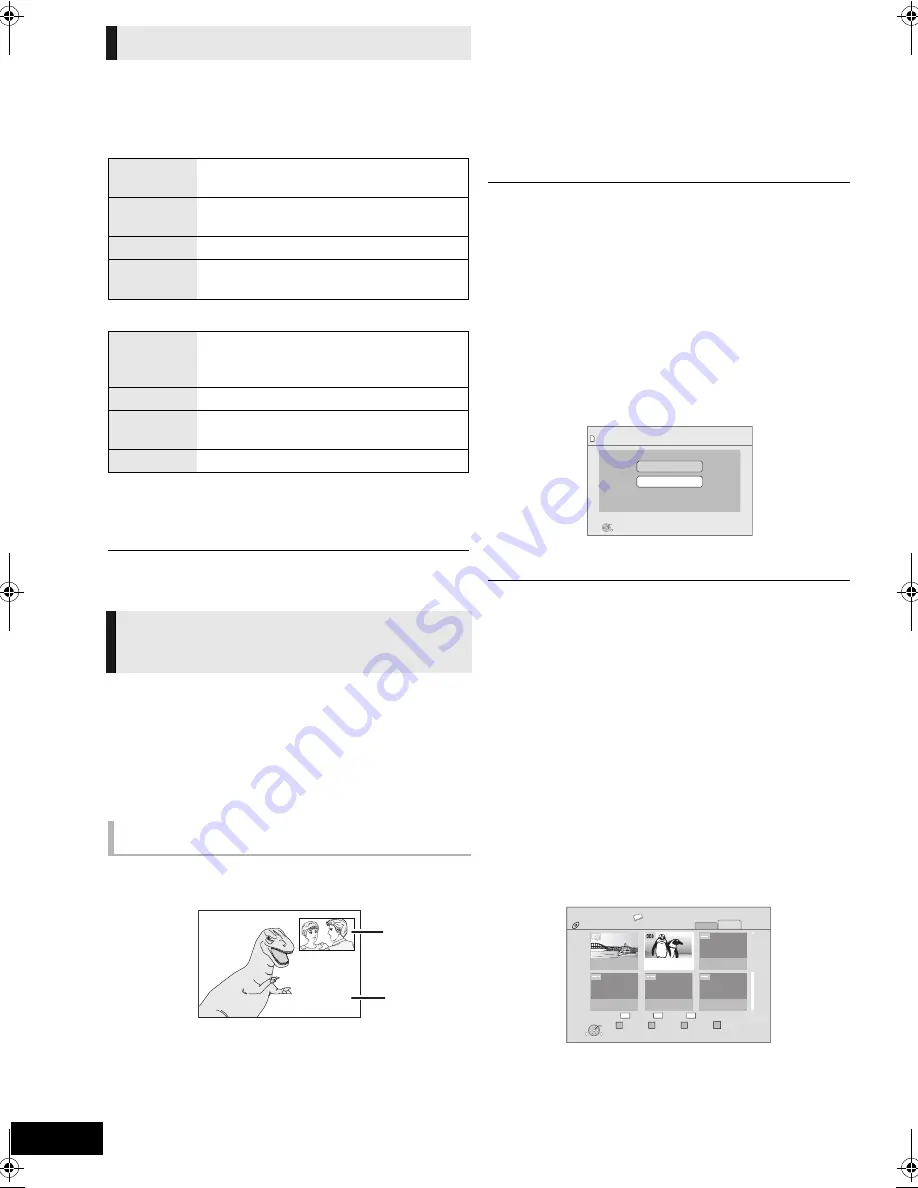
20
VQT2T10
1
Press [SUB MENU]
2
Select an item and press [OK].
≥
Depending on the played contents if you perform “Screen
Aspect”, there may be no effect.
≥
When “TV Aspect” (
>
30) is set to “4:3” or “4:3 Letterbox”,
the “Zoom” effect is disabled.
≥
Depending on the media and contents, displayed items are different.
What is BONUSVIEW?
BONUSVIEW allows you to enjoy functions such as
picture-in-picture or secondary audio etc.
≥
The usable functions and the operating method may vary
with each disc, please refer to the instructions on the disc
and/or visit their website.
To turn on/off secondary video
Press [PIP].
A
Secondary video
B
Primary video
To turn on/off secondary audio
1
Press [DISPLAY].
2
Press [
3
,
4
] to select the “Disc” menu and press [
1
].
3
Press [
3
,
4
] to select the “Signal Type” menu and press
[OK].
4
Press [
3
,
4
] to select the “Soundtrack” under “Secondary
Video” menu and press [
1
].
5
Press [
3
,
4
] to select the “On” or “Off”.
When “On” is selected, press [
1
] and then press [
3
,
4
] to
select the language.
6
Press [RETURN] to exit.
≥
During search/slow-motion or frame-by-frame, only the primary video is
displayed.
≥
When “BD-Video Secondary Audio” in “Digital Audio Output” is set to “Off”,
secondary audio will not be played (
>
30).
∫
Deleting data/Formatting SD cards
1
Insert an SD card.
2
Press [START].
3
Press [
3
,
4
] to select “Other Functions” and press [OK].
4
Press [
3
,
4
] to select “Card Management” and press
[OK].
5
Press [
3
,
4
] to select “BD-Video Data Erase” or “Format
SD Card” and press [OK].
6
Press [
2
,
1
] to select “Yes” and press [OK].
7
Press [
2
,
1
] to select “Start” and press [OK].
≥
To use the above functions, it is recommended that you format the card on
this unit. If the SD card you use is formatted, all data on the card will be
erased. It cannot be recovered.
Playing still pictures
[BD]
[DVD]
[CD]
[SD]
(BD-RE, DVD-RAM/R/R DL, CD-R/RW, SD Card)
1
Insert a disc or SD card.
If the menu is displayed, press [
3
,
4
] to select the item
and press [OK].
2
BD-RE, DVD-RAM
Press [
3
,
4
,
2
,
1
] to select the album and
press [OK].
Useful functions
While DIRECT NAVIGATOR screen is displayed
Properties
To display the titles properties (recording
date, etc.)
View
Chapters
To select the chapter
To picture
Playing still pictures
(
>
right)
Select
Folder
To switch to another folder
While playing
Screen
Aspect
When black bars are shown at the top,
bottom, left, and right sides of the screen, you
can enlarge the image to fill the screen.
Top Menu
To display Top Menu.
Pop-up
Menu
To display Pop-up Menu.
Menu
To display Menu.
Enjoying BONUSVIEW in
BD-Video
Playing picture-in-picture
Card Management
No. of Files 6
Free space 300 MB
SD card
Format this SD Card.
OK
RETURN
BD-Video Data Erase
Format SD Card
R
G
Total 8
106_DVD
Total 13
2006 9 12
Video
Picture
Press [OK] to go to Picture View.
Previous
Next
Slideshow
Video
Picture
Page 02/02
B
Y
DIRECT NAVIGATOR
Album View
DVD-RAM(VR)
SUB
MENU
OK
RETURN
SC-BT228P_VQT2T10_eng.book 20 ページ 2009年12月6日 日曜日 午後4時37分
Summary of Contents for SABT228 - BLU-RAY HOME THEATER SOUND SYSTEM
Page 43: ...Reference 43 VQT2T10 ...






























