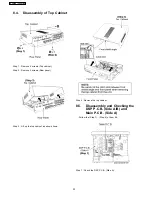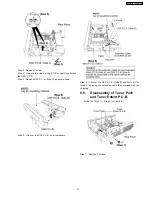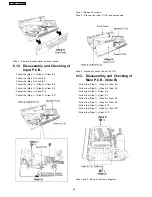1. Connect directly DVD player to TV.
2. Connect DVD player to set then connect it to TV.
3. Do the comparison for (1) and (2) if same, it is OK.
7.1. What is HDMI?
The High-Definition Multimedia Interface (HDMI) is rapidly emerging as the connection standard for HDTV. Developed by Sony,
Hitachi, Thomson (RCA), Philips, Matsushita (Panasonic), Toshiba and Silicon Image as the digital interface standard for the
consumer electronics market, HDMI combines high-definition video and multi-channel audio in a single digital interface to provide
crystal-clear digital quality over a single cable. One cable for audio and video dramatically simplifies home theater system
installation and eliminates the cable mess behind entertainment system components. HDMI offers significant advantages over
analog A/V connections, including the ability to transmit uncompressed digital video and audio content. Hollywood studios and
cable and satellite operators support HDMI.
HDMI is based on Silicon Image’s TMDS
®
technology and is fully backward compatible with PCs and displays incorporating the
Digital Visual Interface (DVI) standard, which was also pioneered by Silicon Image. Because it was designed specifically for
consumer electronics applications, HDMI offers additional consumer enhancements. Content comes in a variety of sizes,
resolutions and formats, and HDMI systems will automatically configure to display content in the most effective format. In addition,
with a point and click, HDMI´s integrated remote capability automatically configures the home theater system on demand, turning
on or off the components necessary to view a DVD, listen to a CD or watch cable or satellite TV.
23
SA-XR58E / SA-XR58EG
Summary of Contents for SA-XR58E
Page 9: ...5 Operating Instructions Procedures 5 1 Remote Control Operation 9 SA XR58E SA XR58EG ...
Page 10: ...5 2 Main Unit Operation 10 SA XR58E SA XR58EG ...
Page 11: ...5 3 Main Unit connections SA XR58 5 3 1 HDMI connection 11 SA XR58E SA XR58EG ...
Page 12: ...5 3 2 Video connection 12 SA XR58E SA XR58EG ...
Page 13: ...13 SA XR58E SA XR58EG ...
Page 14: ...5 3 3 Audio connection 14 SA XR58E SA XR58EG ...
Page 15: ...15 SA XR58E SA XR58EG ...
Page 16: ...5 3 4 Connection with other equipments 16 SA XR58E SA XR58EG ...
Page 17: ...5 3 5 Tuner Antenna Connection Power 17 SA XR58E SA XR58EG ...
Page 18: ...5 3 6 Headphone connection 18 SA XR58E SA XR58EG ...
Page 29: ...8 3 Main Parts Location Diagram 29 SA XR58E SA XR58EG ...
Page 58: ...SA XR58E SA XR58EG 58 ...
Page 68: ...68 SA XR58E SA XR58EG ...
Page 96: ...SA XR58E SA XR58EG 96 ...
Page 106: ...SA XR58E SA XR58EG 106 ...
Page 110: ...110 SA XR58E SA XR58EG ...
Page 111: ...17 Exploded Views 17 1 Cabinet Parts Location SA XR58E SA XR58EG 111 ...
Page 112: ...SA XR58E SA XR58EG 112 ...
Page 113: ...17 2 Packaging SA XR58E SA XR58EG 113 ...
Page 114: ...SA XR58E SA XR58EG 114 ...