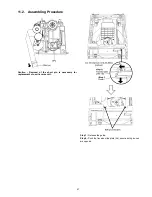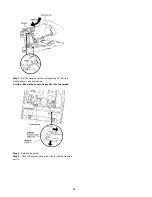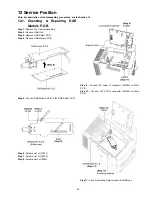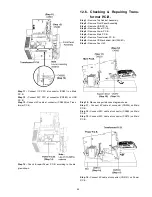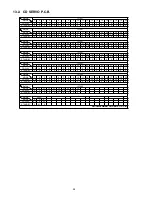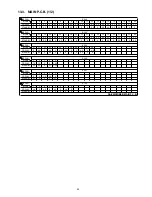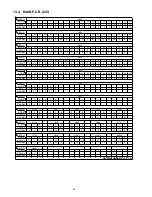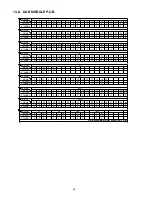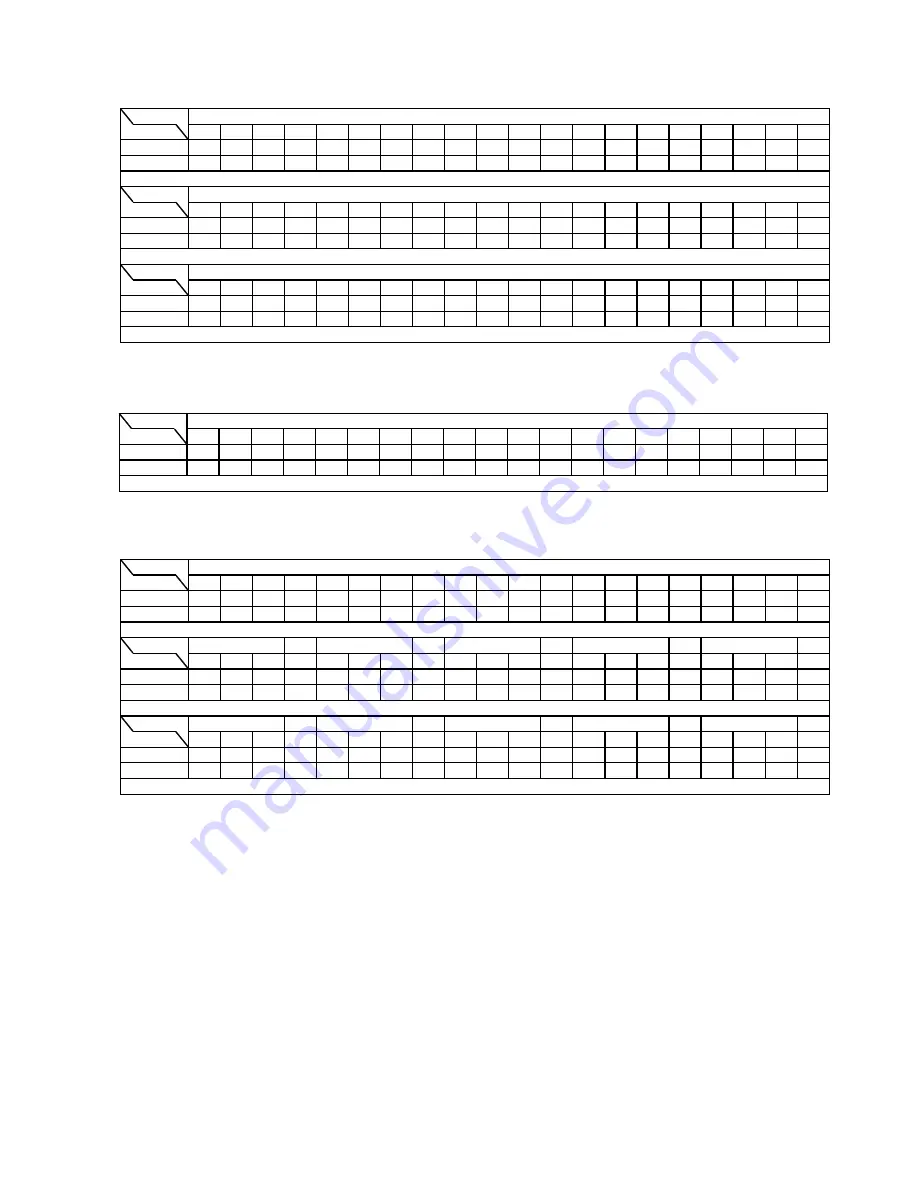
61
13.5. PANEL P.C.B.
13.6. POWER P.C.B.
13.7. TRANSFORMER P.C.B.
REF NO.
MODE
1
2
3
4
5
6
7
8
9
10
11
12
13
14
15
16
17
18
19
20
CD PLAY
0
0
0
0
1.8
0
1.2
0.8
1.2
0
0
0
3.3
-29
-29
-27
-27
-27
-24.5 -24.5
STANDBY
0
0
0
0
0.9
0
0
0
0
0
0
0
1.2
0.7
0.7
0.7
0.7
0.7
0.7
0.7
REF NO.
MODE
21
22
23
24
25
26
27
28
29
30
31
32
33
34
35
36
37
38
39
40
CD PLAY
-29
-24.5
-27
-29.5 -29.5 -29.5 -29.5 -24.5
-20
-24.5 -24.5 -27.5 -24.5
-27
-27
-27
-27
-27
-27
-27
STANDBY
0.7
0.7
0
0.7
0.7
0.7
0.7
0.7
0
0.7
0.7
0.7
0.7
0.7
0.7
0.7
0.7
0.7
0.7
0.7
REF NO.
MODE
41
42
43
44
CD PLAY
-27
-27
3.3
0
STANDBY
0.7
1.1
1.2
0
SA-PM38DBEB PANEL P.C.B.
IC900
IC900
IC900
REF NO.
MODE
1
2
3
4
5
6
7
8
9
10
11
12
CD PLAY
15.2
7.1
0
7
3.3
0
0
0
2.6
7.1
0
7.1
STANDBY
0.9
0
0
0
0
0
0
0
1.2
0
0
0
IC5101
SA-PM38DBEB POWER P.C.B.
REF NO.
MODE
1
2
3
4
5
CD PLAY
6
0
1.5
3.3
6
STANDBY
6.5
0
1.2
0
6.5
REF NO.
MODE
E
C
B
E
C
B
E
C
B
E
C
B
E
C
B
CD PLAY
14.5
7
12
6.8
6.8
7.2
0
0
0
0
1.8
1.8
0
0
0
STANDBY
0.5
0.2
0.2
0
0.2
0.5
0.6
0
0
0
1.8
2
0
6
0
REF NO.
MODE
E
C
B
CD PLAY
6
9.2
8
STANDBY
6
11
6.6
SA-PM38DBEB TRANSFORMER P.C.B.
Q5907
Q5905
IC5901
Q5901
Q5902
Q5903
Q5904
Summary of Contents for SA-PM38DBEB
Page 4: ...4 1 2 Caution for AC Cord ...
Page 13: ...13 5 Location of Controls and Components 5 1 Main Unit Key Button Operations ...
Page 14: ...14 5 2 Remote Control Key Button Operations ...
Page 15: ...15 6 Operating Instructions 6 1 Disc Information ...
Page 21: ...21 8 Troubleshooting Guide ...