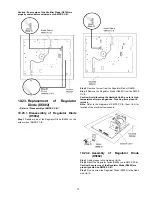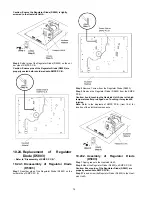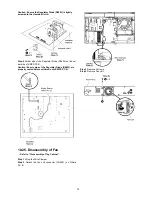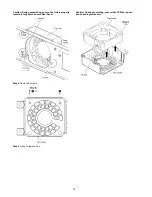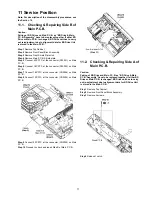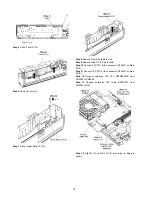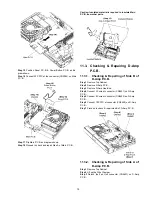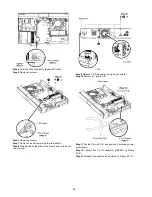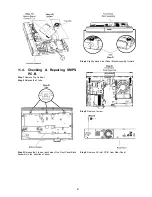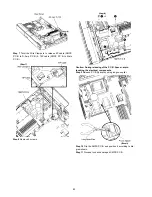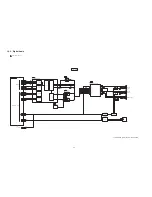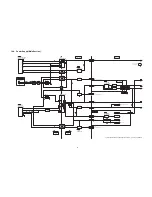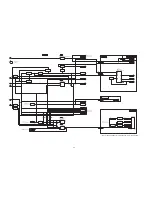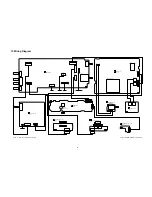86
12.2. Main P.C.B. (2/3)
REF NO.
MODE
41
42
43
44
45
46
47
48
49
50
51
52
53
54
55
56
57
58
59
60
CD PLAY
0
0
3.3
3.3
0
3.3
3.4
3.4
3.3
3.2
0.9
0.9
3.3
3.3
3.3
0
0
0.9
0
3.3
STANDBY
0
0
3.3
3.3
0
3.3
3.4
3.4
3.3
3.2
0.9
0.9
3.3
3.3
3.3
0
0
0.9
0
3.3
REF NO.
MODE
61
62
63
64
65
66
67
68
69
70
71
72
73
74
75
76
77
78
79
80
CD PLAY
3.3
3.3
0
0
0
0
3.3
0
3.3
3.3
3.3
0
0
3.3
0
3.4
3.3
3.3
3.3
3.3
STANDBY
3.3
3.3
0
0
0
0
3.3
0
3.3
3.3
3.3
0
0
3.3
0
3.4
3.3
3.3
3.3
3.3
REF NO.
MODE
81
82
83
84
85
86
87
88
89
90
91
92
93
94
95
96
97
98
99
100
CD PLAY
1.2
0
3.3
3.3
3.3
3.3
0
0
0
0
1.9
1.9
1.0
0
0
0
0
3.3
3.3
3.3
STANDBY
1.2
0
3.3
3.3
3.3
3.3
0
0
0
0
1.9
1.9
1.0
0
0
0
0
3.3
3.3
3.3
REF NO.
MODE
1
2
3
4
5
6
7
8
CD PLAY
0
0
0
0
3.3
3.3
0
3.3
STANDBY
0
0
0
0
3.3
3.3
0
3.3
REF NO.
MODE
1
2
3
CD PLAY
3.3
0
6.0
STANDBY
3.3
0
6.0
REF NO.
MODE
1
2
3
4
5
6
7
8
9
10
11
12
13
14
15
16
17
18
19
20
CD PLAY
0
3.3
0
0
0
0
0
0
0
0
0
0
0
0
0
0
0
0
0
0
STANDBY
0
3.3
0
0
0
0
0
0
0
0
0
0
0
0
0
0
0
0
0
0
REF NO.
MODE
1
2
3
4
5
6
7
8
9
10
11
12
13
14
15
16
CD PLAY
0
0
0
0
0
0
-6.8
0
0
6.7
0
0
0
0
0
0
STANDBY
0
0
0
0
0
0
-6.8
0
0
6.7
0
0
0
0
0
0
REF NO.
MODE
1
2
3
4
5
6
7
8
9
10
11
12
13
14
15
16
17
18
19
20
CD PLAY
0
0.3
0
0
3.3
3.3
3.3
3.3
1.5
3.3
3.3
0
0.3
0.3
0.3
0
0.3
3.3
0
0
STANDBY
0
0.3
0
0
3.3
3.3
3.3
3.3
1.5
3.3
3.3
0
0.3
0.3
0.3
0
0.3
3.3
0
0
REF NO.
MODE
1
2
3
4
5
6
7
8
CD PLAY
3.3
0
0
1.9
5.0
0
0
5.2
STANDBY
3.3
0
0
1.9
5.0
0
0
5.2
REF NO.
MODE
1
2
3
4
5
CD PLAY
5.0
0
1.4
5.2
5.2
STANDBY
5.0
0
1.3
5.2
5.2
IC7003
SA-BT222EB/EG MAIN P.C.B.
IC2300
IC7002
IC2400
IC2800
IC2952
IC2300
IC2300
IC2301
IC2302
Summary of Contents for SA-BT222EB
Page 6: ...6 1 5 Caution for AC Cord For EB only ...
Page 14: ...14 ...
Page 15: ...15 5 Location of Controls and Components 5 1 Remote Control Key Button Operations ...
Page 16: ...16 5 2 Main Unit Key Button Operations ...
Page 17: ...17 5 3 Using BD LIVE BONUSVIEW in BD Video ...
Page 18: ...18 5 4 Using the iPod iPhone ...
Page 19: ...19 5 4 1 iPod iPhone Playback ...
Page 20: ...20 5 5 Speaker Connections ...
Page 21: ...21 5 6 Disc Playability ...
Page 22: ...22 ...
Page 23: ...23 5 7 SD USB Information ...
Page 24: ...24 5 8 File Extension Type Support MP3 JPEG DivX AVCHD MPEG2 files ...
Page 25: ...25 5 8 1 File Folders Structures ...
Page 39: ...39 8 1 3 Main P C B Fig 3 Main P C B IC2302 LB2301 CN2004 ...
Page 43: ...43 10 2 Main Components and P C B Locations ...
Page 62: ...62 10 15 6 Applying of Grease ...
Page 84: ...84 ...
Page 100: ...100 ...
Page 102: ...102 ...
Page 124: ...124 ...
Page 126: ...126 ...
Page 128: ...128 20 1 2 Mechanism BD Drive ...
Page 130: ...130 ...