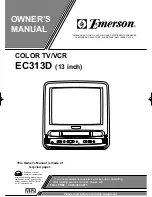4.4.2. Service Position (2)
Turn on the power and insert the Cassette tape.
Fig. 4-2
After disconnecting the AC cord, turn over the Main C.B.A. and
Mechanism Chassis together.
Fig. 4-3
4.5. HOT CIRCUIT
Primary circuit exists on the Main C.B.A.
This circuit is identified as “
HOT
” on the C.B.A. and in the
Service Manual. Use extreme care to prevent accidental shock
when servicing.
4.6. SERVICE MODE
In order to inhibit detection of the Supply & Takeup Photo
Transistors, Reel Sensor, and Cylinder Lock can be inhibited.
In this mode, Mechanism movement can be confirmed. When
removing Cassette Up Ass´y, it can be confirmed without a
cassette.
To enter Service Mode:
Press and hold FF and CH UP buttons on the VCR together
over 5 seconds in power off condition.The unit goes into
Service Mode.
Fig. 6-1
To release from this mode, disconnect AC Plug.
4.7. MECHA MANUAL MODE
In shut off condition or in Service Mode, press the CH UP
button on the unit and CH UP key on the remote together
without a cassette.
In this mode, Loading or Unloading operation can be confirmed
by pressing the FF or REW key on the remote.
Fig. 7-1
To release from this mode, disconnect AC Plug.
Note:
When Loading with no cassette tape, push the portion (A)
on Cassette Holder Unit so that the Sefety Lever clear the
2 Tabs as show in below.
9
PV-V4525S / PV-V4535S-K / PV-455S-K
Summary of Contents for PV-V4525S
Page 13: ...Fig D2 13 PV V4525S PV V4535S K PV 455S K...
Page 30: ...PV V4525S PV V4535S K PV 455S K 30...
Page 32: ...PV V4525S PV V4535S K PV 455S K 32...
Page 37: ...10 EXPLODED VIEWS 10 1 MECHANISM SECTION 37 PV V4525S PV V4535S K PV 455S K...
Page 38: ...10 2 CHASSIS FRAME AND CASING PARTS SECTION 38 PV V4525S PV V4535S K PV 455S K...
Page 39: ...10 3 PACKING PARTS AND ACCESSORIES SECTION 39 PV V4525S PV V4535S K PV 455S K...