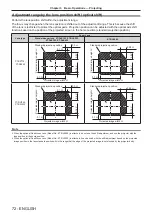Chapter 3
Basic Operations — Projecting
72 - ENGLISH
Adjustment range by the lens position shift (optical shift)
Perform the lens position shift within the adjustment range.
The focus may change when the lens position is shifted out of the adjustment range. This is because the shift
of the lens is restricted to protect the optical parts. Projection position can be adjusted with the optical axis shift
function based on the position of the projected screen in the home position (standard projection position).
Lens type
Zoom Lens
Standard zoom lens, ET‑DLE150, ET‑DLE250,
ET‑DLE350, ET‑DLE450
ET-DLE085
PT-RZ770,
PT-RZ660
Standard projection position
Projected image height V
Projected image width H
0.5 V
0.16 V
0.1 H
0.3 H
0.1 H
Standard projection position
Projected image height V
Projected image width H
0.5 V
0.16 V
0.1 H
0.28 H
PT-RW730,
PT-RW620
Standard projection position
Projected image height V
Projected image width H
0.6 V
0.16 V
0.1 H
0.3 H
0.1 H
Standard projection position
Projected image height V
Projected image width H
0.6 V
0.16 V
0.1 H
0.28 H
Note
f
When the optional Fixed-focus Lens (Model No.: ET-DLE055) is attached, do not use the shift adjustment, and use the projector with the
lens position at the home position.
f
When the optional Fixed-focus Lens (Model No.: ET-DLE030) is attached, it can be used with the shift adjustment based on the projected
image position in the lens standard position within the range that the edge of the projected image is not blocked by the projector body.