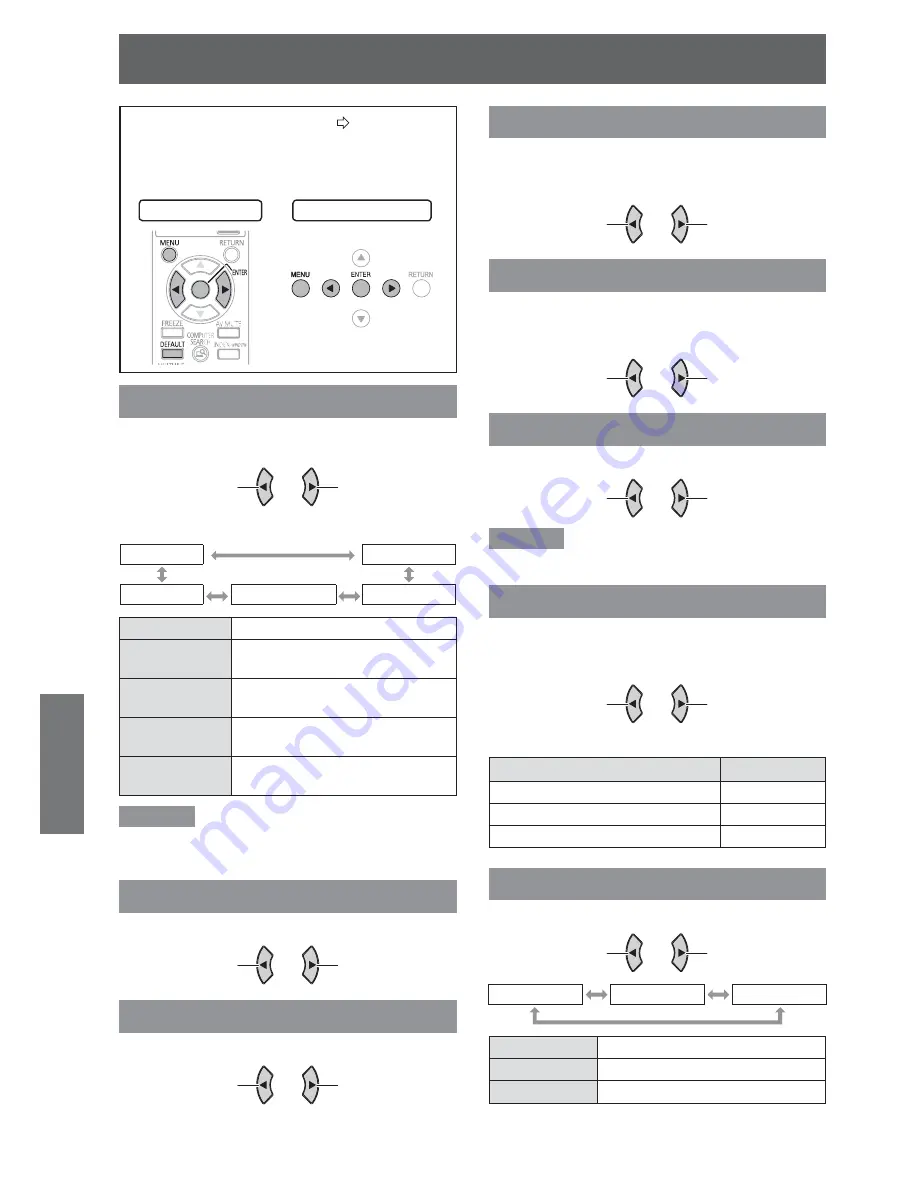
PICTURE menu
Settings
32 -
E
NGLISH
PICTURE menu
Navigating through the MENU (
¨
page 29),
select PICTURE from the main menu and then
select the required item from the sub-menu.
6HWWKHVHOHFWHGLWHPZLWKŻŹEXWWRQV
z
Remote control
Control panel
PICTURE MODE
Depending on the projection environment, you can
optimize the image projection.
Change setting
Change setting
3UHVVŻŹEXWWRQVWRF\FOHWKURXJKWKHRSWLRQV
STANDARD
DYNAMIC
NATURAL
:+,7(%2$5'
BLACKBOARD
STANDARD
Setting for general image
DYNAMIC
Setting for brightness and
sharpness
BLACKBOARD
Setting for when projecting on a
blackboard
:+,7(%2$5'
Setting for when projecting on a
white board
NATURAL
Reproducing the original colour of
the image
5HPDUNV
It may take a while until the selected mode is
z
stabilised.
CONTRAST
You can adjust the contrast of the projected image.
Lower
+LJKHU
%5,*+71(66
You can adjust the brightness of the projected image.
'DUNHU
Brighter
COLOR
You can adjust the colour saturation of the projected
image. (Available with signals of
S-VIDEO/VIDEO
/
RGB
(Moving image)/
YP
B
P
R
only)
Lighter
'DUNHU
TINT
You can adjust the skin tone in the projected image.
(Available with signals of
S-VIDEO/VIDEO/RGB
(Moving image)/
YP
B
P
R
only)
More reddish
More greenish
6+$531(66
You can adjust the sharpness of the projected image.
Less sharp
More sharp
5HPDUNV
The adjustable range depends on the input signal.
z
:+,7(%$/$1&(
You can adjust the white balance more properly in 3
colours temperature.
(Available with signal of RGB (Still image) only)
-1
+1
3UHVVŸźEXWWRQVWRF\FOHWKURXJKWKHRSWLRQV
Advanced menu item
Default
:+,7(%$/$1&( 5('
0
:+,7(%$/$1&( *5((1
0
:+,7(%$/$1&( %/8(
0
COLOR TEMPERATURE
You can adjust the white balance of the projected image.
Change setting
Change setting
'()$8/7
+,*+
LOW
'()$8/7
Balanced white
+,*+
More bluish
LOW
More reddish






























