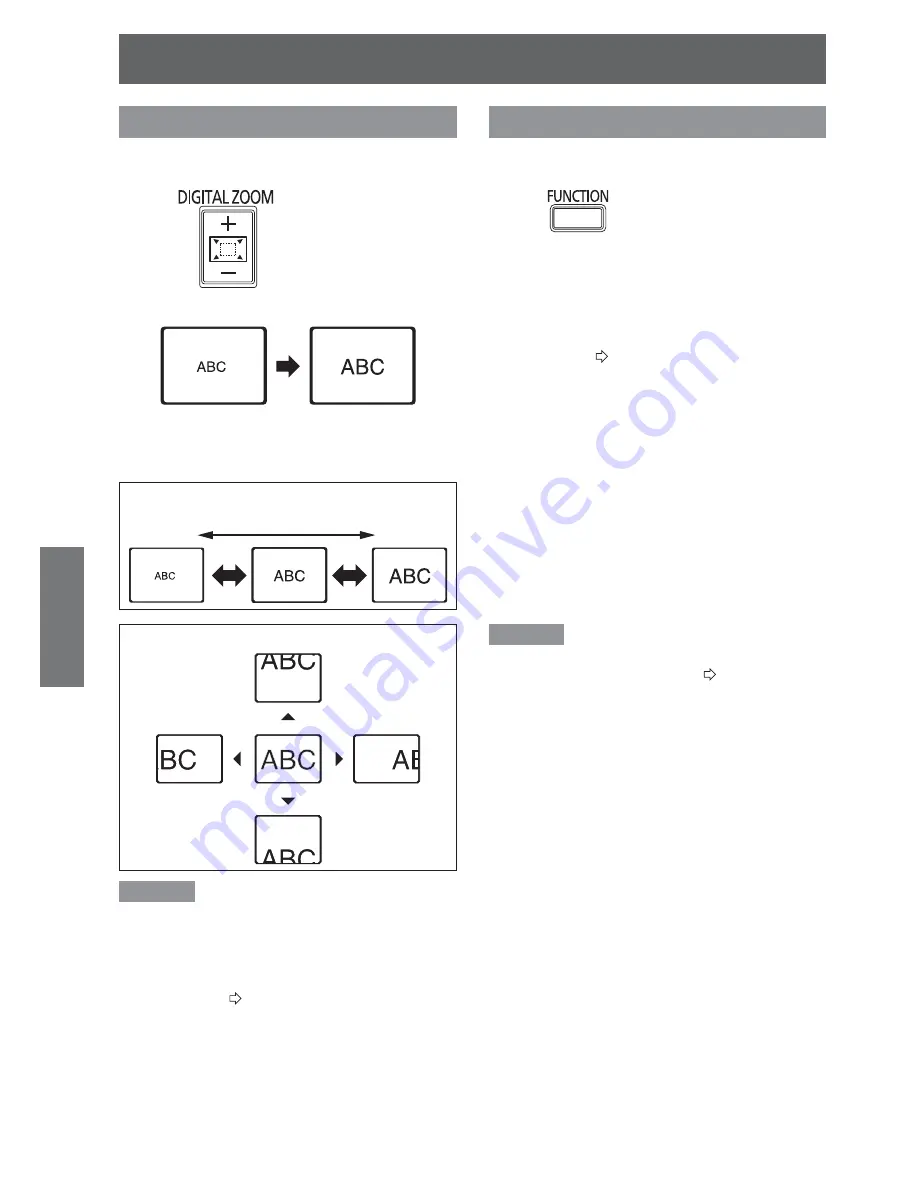
Remote control operation
Basic Operation
28 -
E
NGLISH
Enlarging the image
You can enlarge the projected image down to a centred
area for emphasizing within the range of 1× to 2×.
Press
button.
Press the
RETURN
button to escape.
J
%XWWRQIXQFWLRQVLQGLJLWDO]RRP
mode
+ button: zooms in
- button: zooms out
Press “-”
Press “+”
3UHVVŸźŻŹWRVKLIWWKHFHQWUHSRLQW
5HPDUNV
When the
z
COMPUTER
signal is projected, the
enlargement range will be changed to 1× to 3×.
When
)5$0(/2&.
in the
POSITION
menu is set
to
ON
, the enlargement range is 1× to 2×. However,
the enlargement range is 1× to 3× if
)5$0(/2&.
is set to
2))
. (
¨
page 36)
When the input signal is changed while the
z
DIGITAL ZOOM
is activated, the
DIGITAL ZOOM
mode will be cancelled.
While the
z
DIGITAL ZOOM
is activated, the
AUTO
SETUP
,
)5((=(
,
'()$8/7
,
INDEX-WINDOW
and
)81&7,21
(except when
AV MUTE
is
assigned) buttons are not available.
Using an assigned function
You can select a useful function from the list and
assign it to the
)81&7,21
button for a short-cut.
Press
button.
Press the MENU button of the control
1 )
panel or remote control to display the
on screen menu (main menu, sub-
menu or detailed menu) .
For the menu operation, see “Navigating through
the MENU”. (
¨
page 29)
3UHVVDQGKROGWKH)81&7,21EXWWRQ
2 )
of the control panel or remote control
for 3 seconds or more.
:KHQQRWXVLQJWKH)81&7,21EXWWRQ
Q
Select DISABLE in this menu
1 )
)81&7,21%87721LQWKH
PROJECTOR SETUP menu).
Press the ENTER button.
2 )
Select OK.
3 )
Press the ENTER button.
4 )
5HPDUNV
For details, see “FUNCTION BUTTON” in the
z
“PROJECTOR SETUP menu”. (
¨
page 43)






























