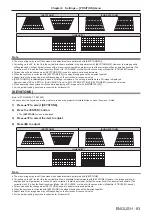Chapter 4
Settings — [3D SETTINGS] menu
ENGLISH - 93
Note
f
This is disabled when [3D SYSTEM SETTING] is set to other than [SINGLE].
[SUB CLOCK PHASE]
You can adjust the image when the image flickers or outline blurs.
1) Press
as
to select [SUB CLOCK PHASE].
2) Press
qw
or the <ENTER> button.
f
The
[SUB CLOCK PHASE]
individual adjustment screen is displayed.
3) Press
qw
to adjust.
f
Adjustment value will change between [0] and [+31]. Adjust so that the amount of interference is at a minimum.
Note
f
Enables during simultaneous system 3D video signal input to RGB1 and RGB2 and adjusts the images for the right eye.
f
This is disabled when [3D SYSTEM SETTING] is set to other than [SINGLE].
f
This is disabled when [3D TEST PATTERN] is displayed.
f
This is disabled when [3D TEST MODE] is set to other than [NORMAL].
[3D FRAME DELAY]
Adjust the timing of the left-right switch of an image.
1) Press
as
to select [3D FRAME DELAY].
2) Press
qw
to switch the item.
[0us] - [25000us]
Allows you to set in increments of 10 us.
f
The adjustment range depends on the input signal.
[3D TEST MODE]
Set the image display system for use with 3D system adjustments.
1) Press
as
to select [3D TEST MODE].
2) Press
qw
to switch the item.
[NORMAL]
Standard setting.
[LEFT/LEFT]
Both the left eye image and right eye image display the left eye input signal.
[RIGHT/RIGHT]
Both the left eye image and right eye image display the right eye input signal.
[LEFT/BLACK]
The left eye input signal is displayed in the left eye image and a completely black image is displayed
in the right eye image.
[BLACK/RIGHT]
A completely black image is displayed in the left eye image and the right input signal is displayed in
the right eye image.
Note
f
The [3D TEST MODE] settings return to [NORMAL] when the projector is switched off.
f
This is disabled when [3D SYSTEM SETTING] is set to other than [SINGLE].
f
This is disabled when [3D TEST PATTERN] is displayed.
[3D TEST PATTERN]
The 3D test pattern can be used to check operation and make adjustments even without a 3D signal.
1) Press
as
to select [3D TEST PATTERN].
2) Press
qw
to switch [3D TEST PATTERN].
f
Select a test pattern so that it is easy to check operations and make adjustments.
Note
f
The 3D test pattern cannot be displayed when the following inputs are selected.
g
VIDEO input
g
RGB1 input (only when [RGB IN] is set to [Y/C])
f
This is disabled when [3D SYSTEM SETTING] is set to other than [SINGLE].