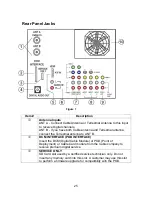Description
Item #
4
DIGITAL AUDIO OUT
5.1 Dolby Digital surround sound optical output.
Note:
All sound processed in the receiver is converted to digital and
output via this jack for 5.1 channel Dolby Digital Surround application.
5
HDMI (High Definition Multimedia Interface)
Input that accepts uncompressed digital signal and multi-channel
digital audio signal.
Note:
A unit that has a DVI output may also be connected to this input
via an HDMI-DVI conversion cable (TY-SCH03DH) available on the
Panasonic Website:
http://www.panasonic.com
.
6
AUDIO IN
Use these audio inputs when a DVI device is connected to the HDMI
input using the DVI to HDMI adaptor. RCA jacks are used for the
analog DVI audio. The digital audio output is PCM.
7
COMPONENT VIDEO (Y-PB-PR) INPUTS
Use these jacks for connecting devices such as a DVD player or Set
Top Box.
8
INPUTS 1, 2 and 3
Composite inputs for connecting VCR and other devices.
9
PROG OUT
Terminals that output fixed audio and NTSC composite video.
Note:
Unlike other projection televisions, this unit does not contain a
variable audio output.
Cooling fan
Note:
Older Panasonic CRT based projection television receivers do
not have fans.
Tab
le 4
26
Summary of Contents for PT-53TWD63
Page 6: ...2 ...
Page 8: ...4 ...
Page 26: ...22 ...
Page 28: ...24 ...
Page 32: ...28 ...
Page 42: ...38 ...
Page 46: ...Non Serviceable Boards Figure 22 42 ...
Page 50: ...46 ...
Page 72: ...68 ...
Page 74: ...70 ...
Page 82: ...78 ...
Page 92: ...88 ...
Page 95: ...91 Trouble h s ooting ...
Page 96: ...No Video 92 ...
Page 97: ...No Sound 93 ...
Page 98: ...No Power 94 ...