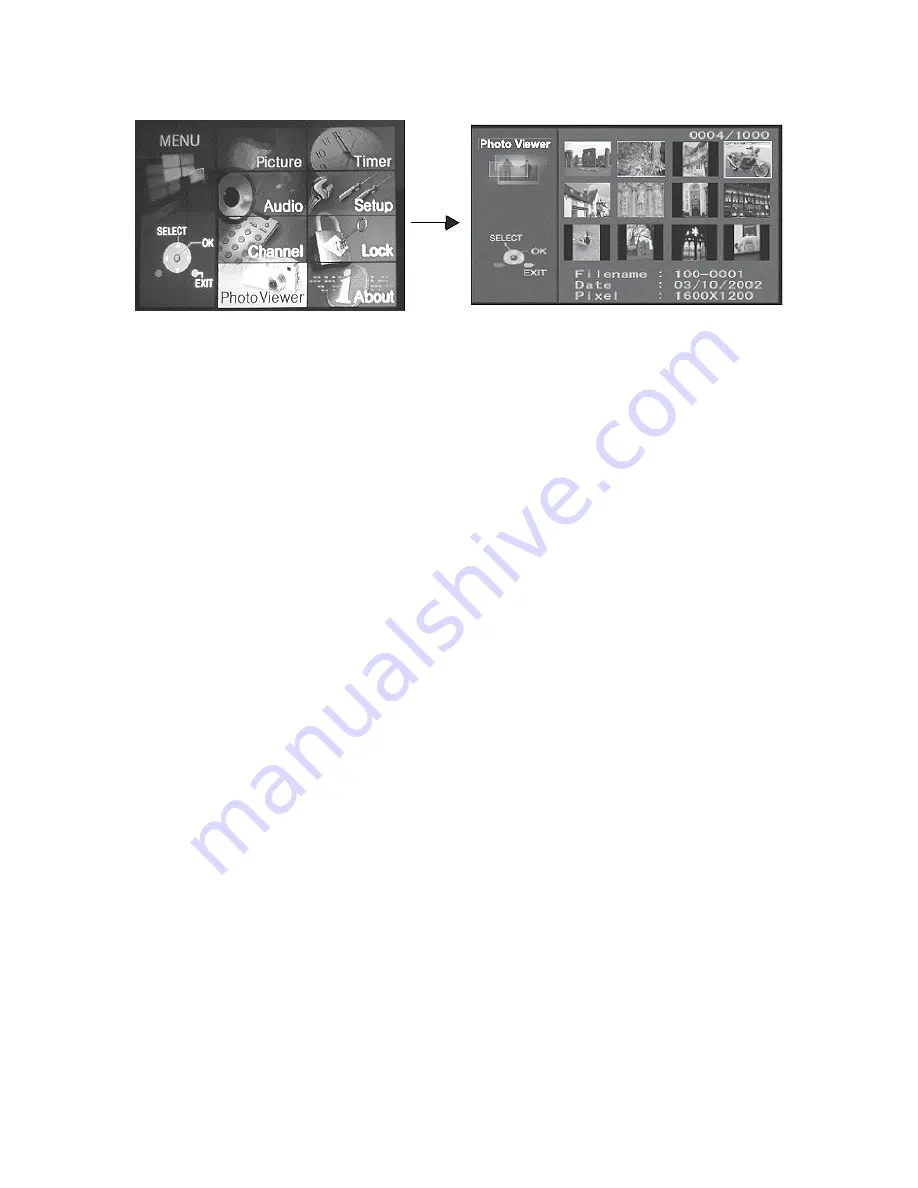
Figure 25
•
Press the
OK
button to display the thumbnail screen. It may take a long
time to display the thumbnail if there are lots of files or if the file size is big.
•
Select the desired thumbnail image by using the Left/Right/Up/Down
navigation
keys.
gle Picture View mode.
e specified size
lution: Compatible in the range 64 x 64 - 8192 x 8192 (sub
partially corrupted, it may be shown in lower resolution.
inserted at the same time, SD card
•
Press the
OK
button to start the Sin
•
Change the picture by pressing the Left/Right keys.
•
Rotate the picture if necessary, by using the Up/Down keys.
Notes:
•
Maximum number of folders that can be displayed: 100.
•
Maximum file size: 3000. Any folder or files larger than th
will not be displayed.
•
Picture reso
sampling 4:2:2 or 4:2:0)
•
If the image is imported from a PC, it must follow the EXIF
(Exchangeable Image File format) 2.0, 2.1, 2.2 in addition to the DCF
(Design rule for Camera File system) format, or it will not be displayed.
•
If the JPEG is modified using a PC, it will not be displayed on TV.
•
The Photo Viewer™ cannot display Motion JPEG and still images that are
not DCF formatted (i.e. TIFF, BMP).
•
If the file is
•
If both SD card and PCMCIA card are
has the priority. Otherwise, the card inserted later will have priority.
•
Do not remove the SD card or PCMCIA card while Photo Viewer™ is
accessing the information (when the card icon is flashing). Such action
may damage the memory card or the unit itself.
49
Summary of Contents for PT-53TWD63
Page 6: ...2 ...
Page 8: ...4 ...
Page 26: ...22 ...
Page 28: ...24 ...
Page 32: ...28 ...
Page 42: ...38 ...
Page 46: ...Non Serviceable Boards Figure 22 42 ...
Page 50: ...46 ...
Page 72: ...68 ...
Page 74: ...70 ...
Page 82: ...78 ...
Page 92: ...88 ...
Page 95: ...91 Trouble h s ooting ...
Page 96: ...No Video 92 ...
Page 97: ...No Sound 93 ...
Page 98: ...No Power 94 ...






























