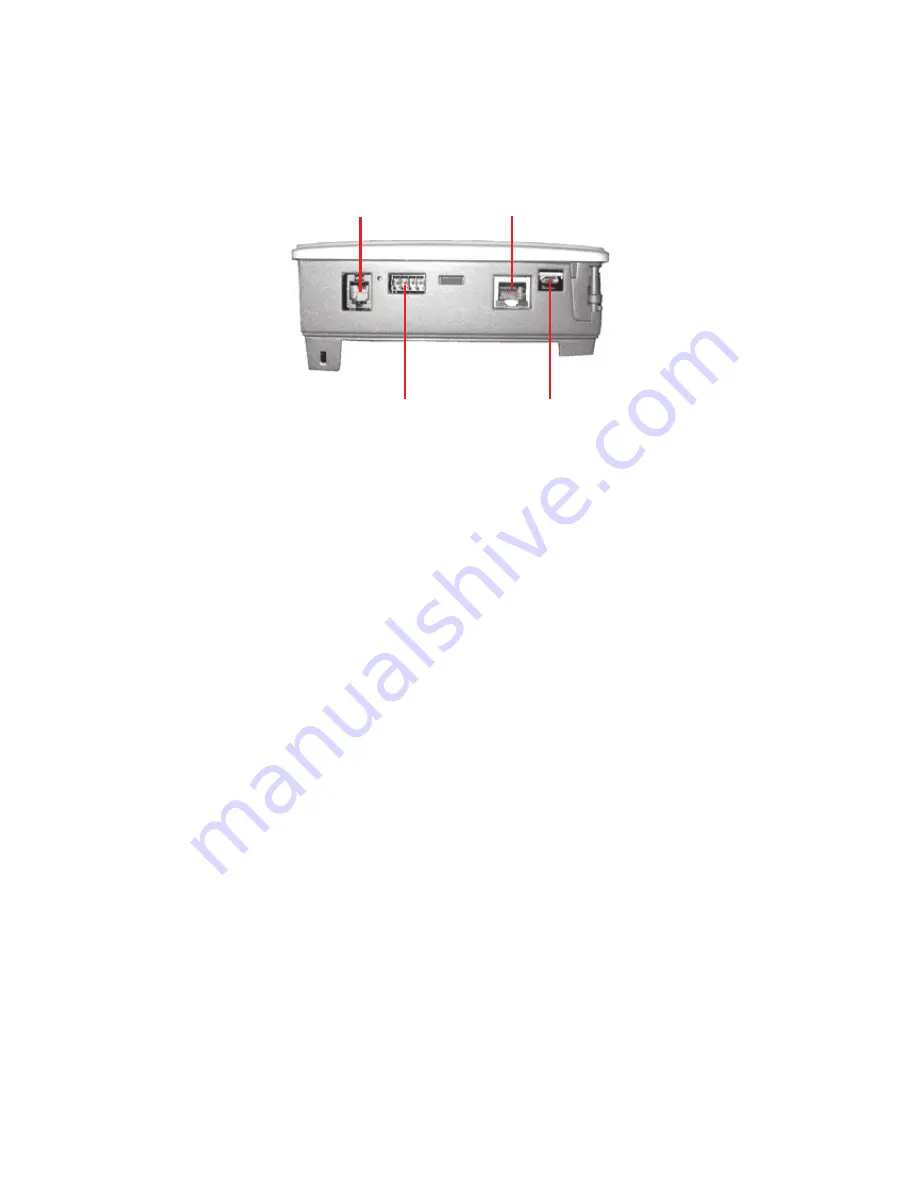
11
1.6 The interfaces
Depending on the type of controller, a number of interfaces are available:
Fig. 1.9: The interfaces
USB
Each controller is equipped with an USB interface. The USB interface can be used to:
x
Make adjustments.
x
Create a backup of the configuration.
x
Upload backups or new firmware.
The only equipment neccessary is a normal USB-to-Micro-USB interface cable and
the necessary COM-port driver as required by the computer’s operating system.
External display (RS-485)
This interface enables connecting a remote control unit (e.g. an external touch panel).
Communication with the heat pump (RS-485)
This interface is used to communicate with the heat pump. To connect the heat pump,
a PAW-HPMINT-X model adapter cable is needed. The “X” stands here for either “–
U” (a 3 m adapter cable to communicate with the internal unit of a split-heat pump) or
“–M” (a 30 m adapter cable to communicate with a MONO-block-heat pump). In this
case, the HPM functions as a substitute for the operating unit of the heat pump.
Network (Ethernet)
If the controller is equipped with an Ethernet interface, it can be connected to a
communications network which can in turn be connected to the Internet. The interface
can be used to:
a)
Communicate with the controller.
b)
Connect master and slave controllers when using more than one heat pump in the
system.
RS-485 for
external display
Ethernet for TCP/IP (web
server) and other controllers
RS-485 for
communication with
heat pump
USB to PC
(service)













































