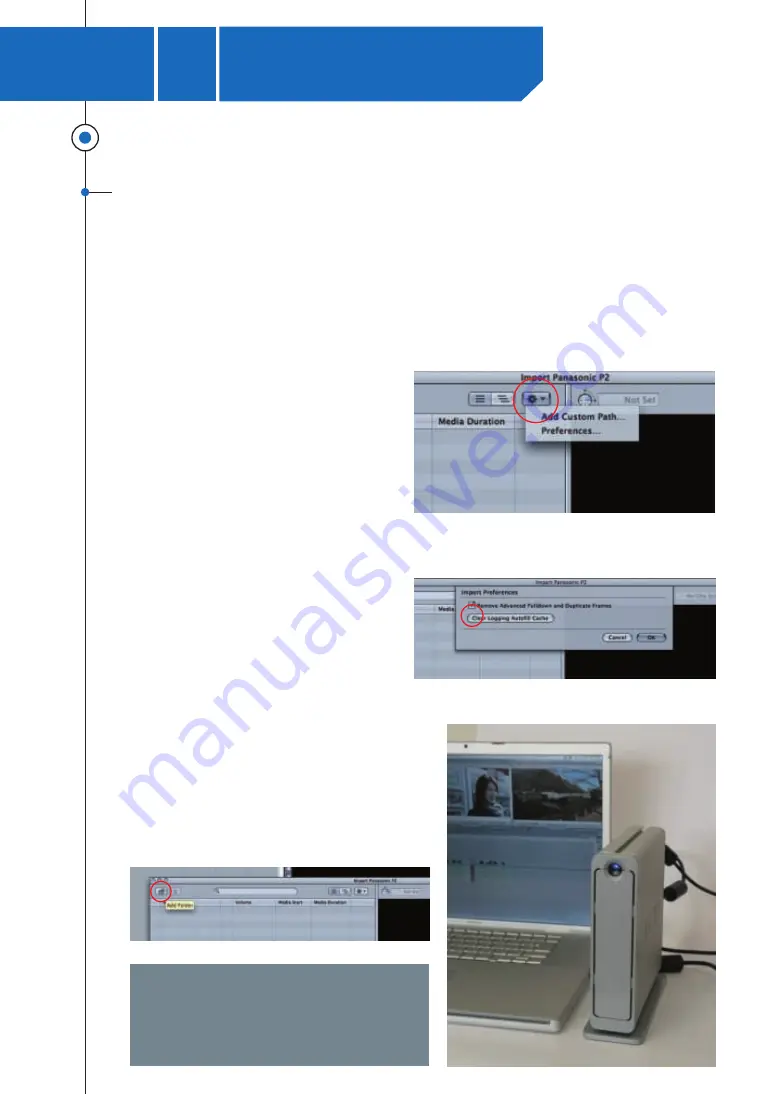
Configuring Removing Advanced Pulldown / Duplicate frames
10
Editing of Advanced mode (pA)
Frame rate converter (Software)
P2HD
X
AG-HPX500
PRACTICAL GUIDEBOOK
21
Importing P2 data backed up on a hard drive
Click "Add folder" in the importing window,
to select the folder on the drive containing data.
Removing Advanced Pulldown
Removing duplicate frames in standard-recorded data
Click the button shown on the screen capture image
below "Importing from Panasonic P2",
and select "Settings...".
"Import settings" window appears, as shown below;
select the checkbox.
To capture P2 data recorded using advanced mode such as 24pA into Final Cut Pro, you must first remove
advanced pulldown (2:3:3:2 pulldown) to delete unnecessary frame fields, so that 24 fps (23.98, to be more
precise) progressive video can be handled correctly.
Note: You cannot import data into FCP by directly selecting an
MXF file in CONTENTS.
(* Refer to "P25-26 Data back-up and other recording method"
for detailed explanation of how to back up data.)

























