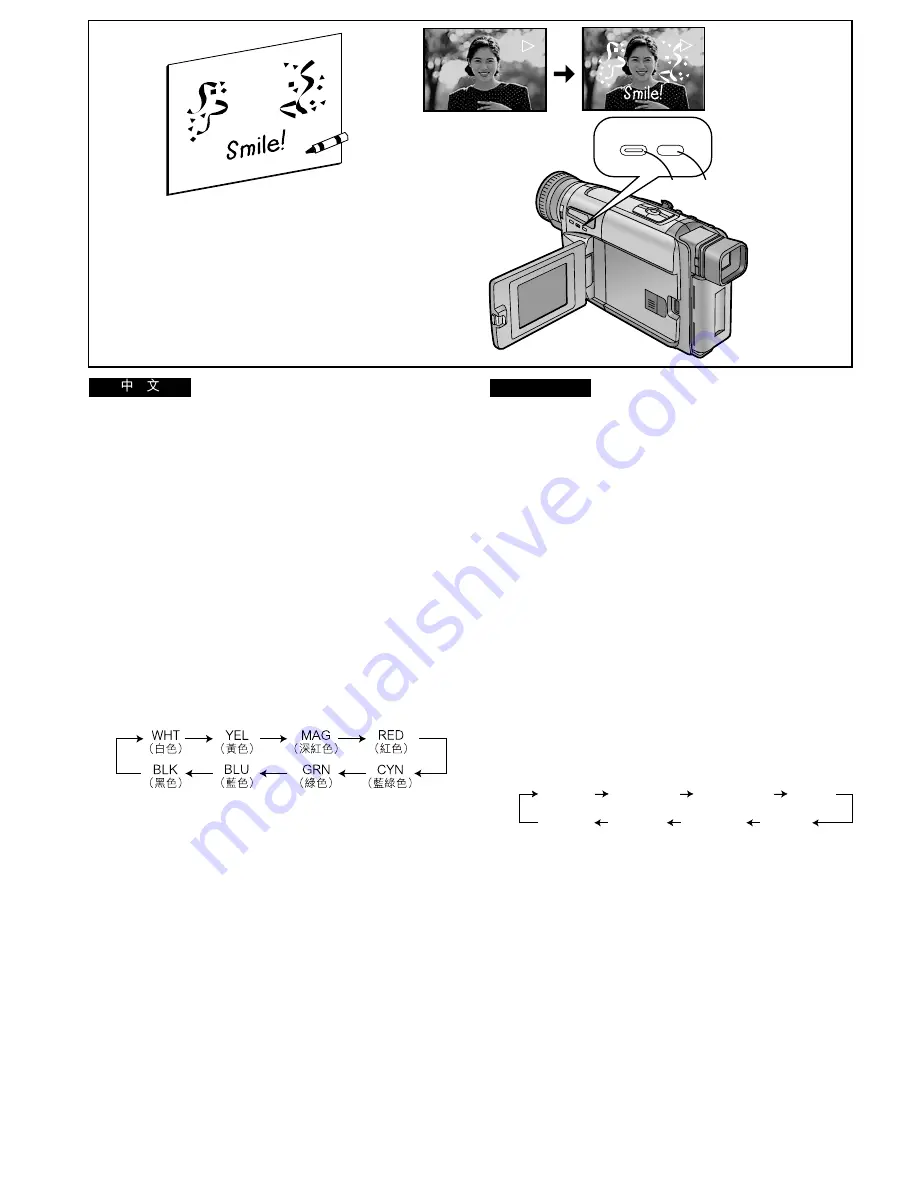
-150-
ENGLISH
Playback Digital Superimposer
This function gives the pictures the same visual effect as the
Digital Superimposer Function
(
l
132)
.
The Playback Digital Superimposer Function can be used
only when the TBC Function is activated. Make sure that the
[TBC] Indication is displayed.
(
l
64)
Storing Your Own Title in the Digital Image Memory
1
During playback, press the [STORE] Button for
more than two seconds when you reach the
scene that you want to superimpose as a title
in another scene.
≥
The title captured in the digital image memory remains
on the screen.
Selecting the Desired Colour for the Title
2
While the title is displayed, press the
[COLOUR] Button repeatedly until the desired
colour appears.
≥
The colours for the title change in the following order:
Cancelling the Playback Digital Superimposer Function
Press the [OFF/ON] Button to make the title disappear.
≥
When the Movie Camera’s Digital Still Picture Terminal is
connected to a computer by using the Personal Computer
Connection Kit
(
l
162)
, inserting your own titles in the
picture is not possible.
WHT
(White)
YEL
(Yellow)
MAG
(Magenta)
RED
(Red)
BLK
(Black)
BLU
(Blue)
GRN
(Green)
CYN
(Cyan)
WHT
TBC
TBC
1
STORE COLOUR
OFF/ON
2
!"#
!"#$%&'()*+,
l
NPO
!"#
!"
q_`
!"#$%&'()*+,-.
xq_`z
!"
l
SQ
!"#$%&'()*+,-./0
1
!"#$%&'()*+,-./0123
!"#$%&'
xpqlobz
!
O
≥
!"#$%&'()*+,-./0 12345
!"#$%&'
2
!"#$%&'
x`lilroz
!
!"
!"#$%&
≥
!"#$%&'
!"#$%&'(
xlccLlkz
!"#$%
≥
!"#$%&'()*+,-./01234$%5!
l
NSO
!"#$%&'()*+,-.






























