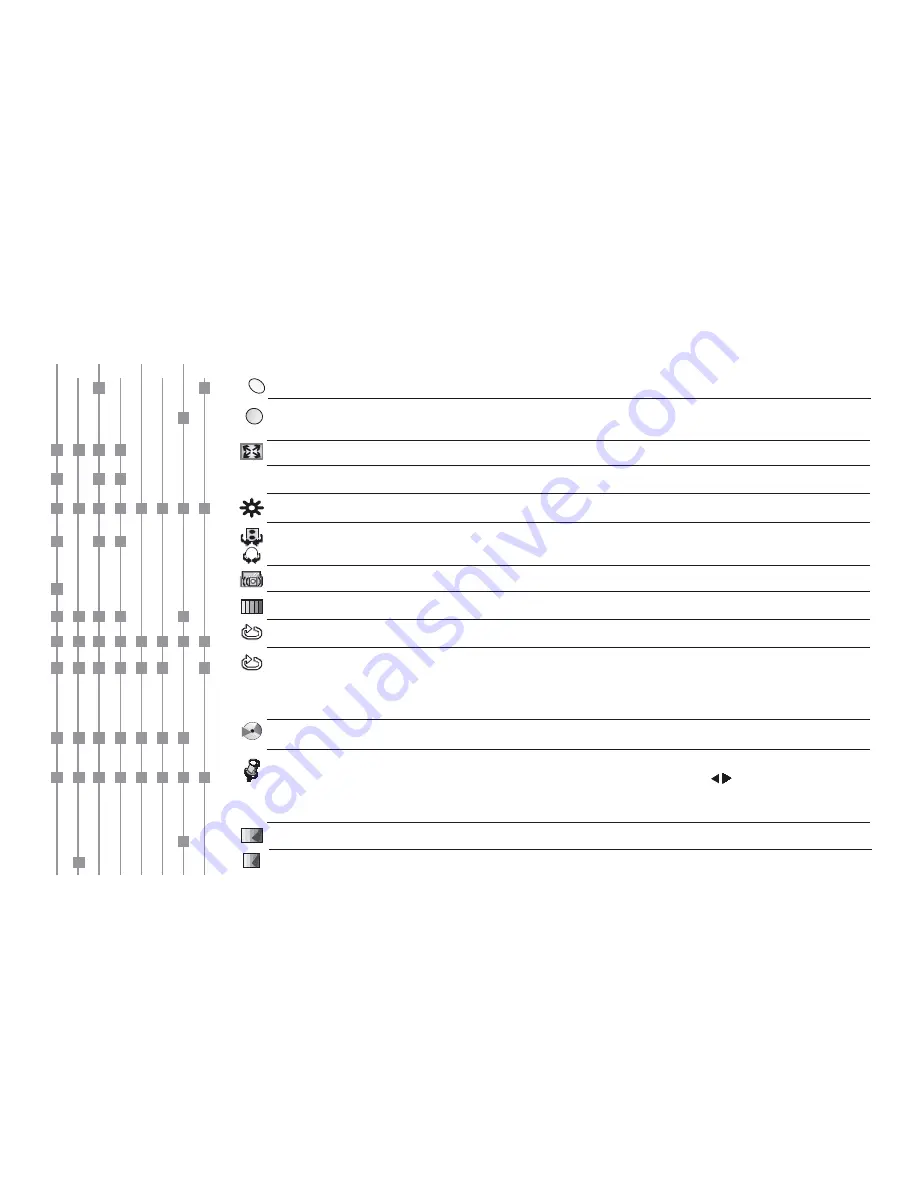
DVD-V
DVD-A
CD
RAM
VCD
JPEG
MP3
WMA
High
MAT
On-screen displays
Bit
* *
P
PL
Marker:
Press
to mark up to 5 (DVD-RAM: up to 999) positions.
ENTER
Press
to delete any mistakes. During playback you can press
to directly
access specific scenes. Opening the disc tray or switching off the unit clears all markers.
This function is not available in the Random or Programme modes.
CANCEL
Advanced Surround:
Produces an effect similar to surround sound at the two front speakers (SP)
or the headphones (HP). Deactivate the function if the sound becomes distorted Refer to page 57.
Dialogue Enhancer:
Puts up the volume of the dialogue tone of feature films. Refer to page 57.
Picture Mode:
“Cinema 1“, “Cinema 2“, “User“, “Normal“. Refer to page 57.
Repeat Mode:
Repeat function (page 49).
OSD Brightness:
User-defined brightness of OSD displays.
Bitrate Display:
Displays the video image data rate per second (Mbps).
Play Mode Display:
"---" : normal playback, "RND" : Random play, "PGM" : Programme play.
Zoom:
Zoom function (page 50).
A-B Repeat:
ENTER
ENTER
Allows you to keep repeating a defined section between positions A and B of an item.
Press
to set starting point A and end point B.
If you do not specify an end point, the player will assume the end of the item to be point B.
Press
again to cancel the function.
Slideshow:
On-screen presentation On or Off. Set the time per picture between 0 and 30 seconds.
Picture:
Displays the number and name of a picture you selected from a group.
Type in the number to display a picture.
Playlist:
(page 54)
Page/Still Picture:
Displays the selected picture during playback.
56























