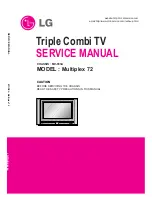Advanced functions
Repeat Playback
The VCR repeats playback from beginning to end of a recording.
In Stop or Playback mode, press the
button for longer than 5
seconds. The VCR displays an 'R', indicating repeat play mode.
Press
to stop playing back at any time.
The end of a recording is marked by noise portion without picture and sound.
!
!
!
Playback
Finding the start of a recording
Quickly finds the start of a recording during playback or in Stop mode.
Fast Forward
ewind
Every time you press the button (max. 20 times) the VCR will find the start of
the next recording. Playback will automatically start for all recordings that are
longer than 5 minutes.
Press
to exit the Search function.
!
!
/
R
To protect the video heads, the unit automatically quits the Forward/Backward
Search, Jet Search, Still Playback, Slow Playback functions after 5-10 minutes.
Interference and motor noise are not indicative of a malfunction.
Press and hold for a few seconds the
button on the unit to
remove all recordings from a cassette.
It takes approx. 30 minutes to erase an E-180 cassette.
QUICK ERASE
Erasing avoids noise bands that may occur at the beginning and end of a
recording over an existing one.
Erasing a cassette
Note:
SKIP
INDEX/
QUICK ERASE
R
0 : 0 5 . 5 7
On-screen display
DVD
TV
VCR
38