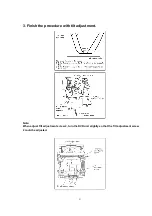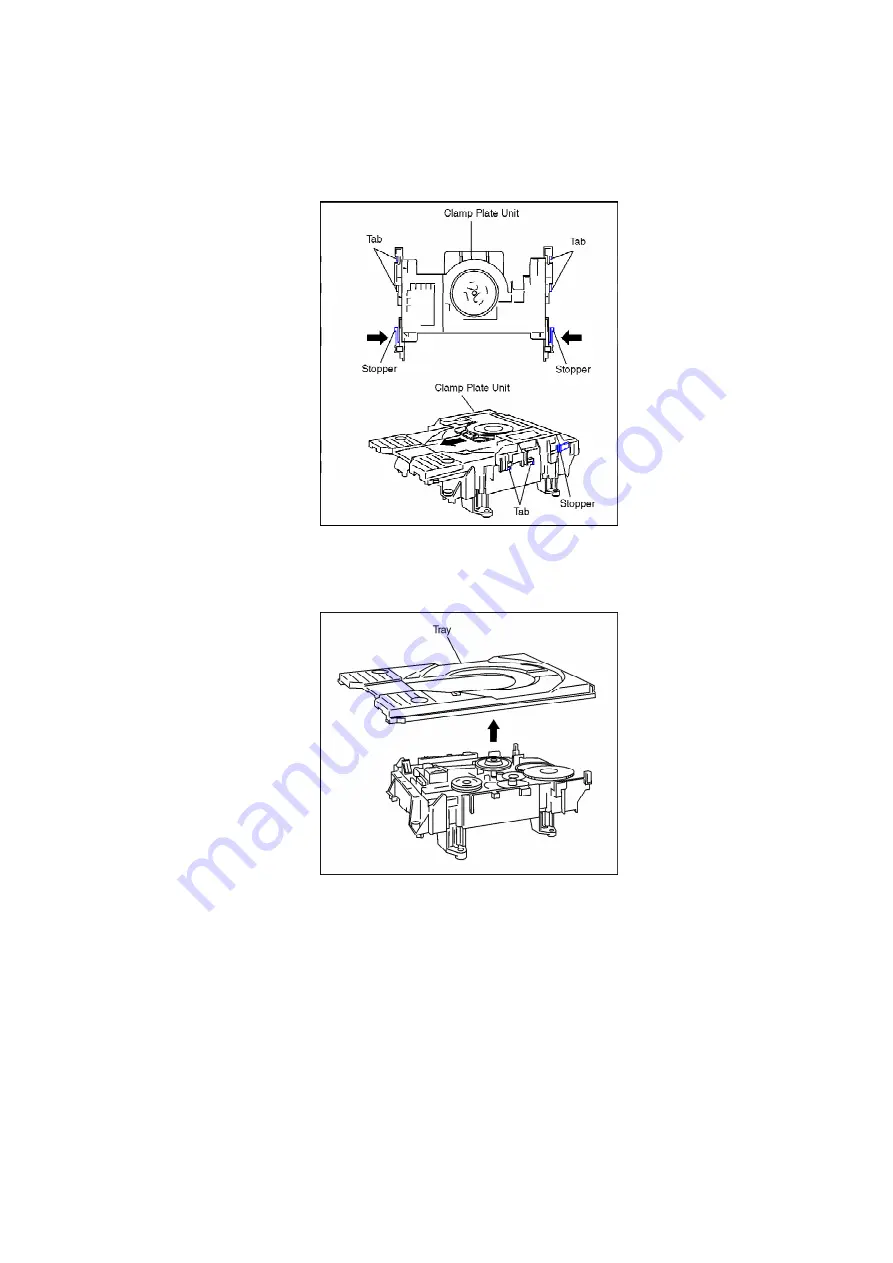
1. Push the stopper with hand to slide the tabs and remove the
clamp plate unit.
10.5. TRAY
1. Lift the tray.
<Precautions in reassembling the tray>
Reassemble the tray so that it is in the backmost position.
1. Turn traverse gear until cam gear leaver comes to the lever
adjusting position at the end of mechanical chassis unit.
40
Summary of Contents for NV-VP23-33
Page 13: ...C Stop unloading just before unloading would be completed D Then the tape becomes slack 13 ...
Page 22: ...7 9 MAIN PCB UNIT 1 Unscrew the Screws 2 Release the Connectors 3 Remove the Main PCB Unit 22 ...
Page 39: ...10 3 FRONT HOLDER 1 Remove the Front Holder 10 4 CLAMP PLATE UNIT 39 ...
Page 56: ...12 ABBREVIATIONS 56 ...
Page 64: ...20 1 VCR CHASSIS PARTS SECTION 20 2 DVD CHASSIS PARTS SECTION 64 ...
Page 65: ...20 3 CASING PARTS SECTION 65 ...
Page 66: ...66 ...
Page 67: ...20 4 PACKING PARTS SECTION 67 ...