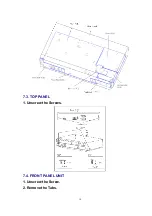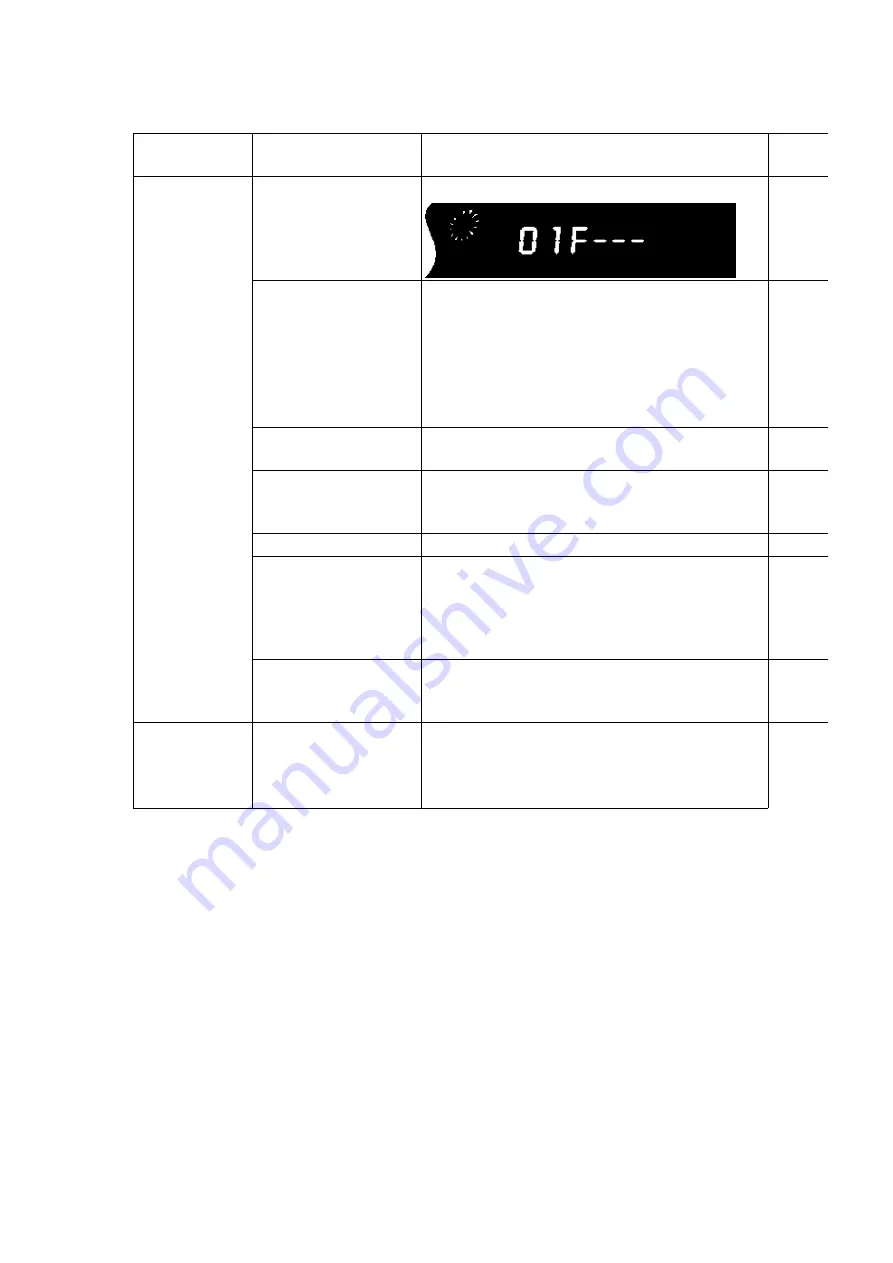
Player buttons
Remote control unit
buttons
Application
Note
PLAY (DVD)
+
OPEN/CLOSE
0
Displaying the UHF display
Refer to
9.1. Self-
Diagnosis
Function
Display).
5
Jitter check, tilt adjustment
*Display shows J_xxx_yyy_zz
"yyy" and "zz" shown to the right have nothing
to do with the jitter value. "yyy" is the error
counter, while "zz" is the focusdrive value.
Refer to section 11.3. for Optical Pickup Tilt
Adjustment Procedure.
Refer to
11.3. Optical
Pickup Tilt
Adjustment
6
Checking the region numbers and broadcast
system
7
Checking the program version
Check the
FLASH ROM
program.
9
Lighting Confirmation Function of Display Tube
FUNCTIONS
Checking the laser drive current
Refer to
10.8. Optical
Pickup
Replacement
Procedure.
PAUSE
Writing the laser drive current value after
replacing the optical pickup (do not use for
anything other than optical pickup replacement)
PAUSE
SKIP/
SEARCH<<
OPEN/CLOSE
Initializing the DVD player
(restoring factory preset settings)
Refer to
9.5. Initializing
DVD player.
9.2. DVD SELF DIAGNOSTIC FUNCTION-ERROR CODE
29
Summary of Contents for NV-VP23-33
Page 13: ...C Stop unloading just before unloading would be completed D Then the tape becomes slack 13 ...
Page 22: ...7 9 MAIN PCB UNIT 1 Unscrew the Screws 2 Release the Connectors 3 Remove the Main PCB Unit 22 ...
Page 39: ...10 3 FRONT HOLDER 1 Remove the Front Holder 10 4 CLAMP PLATE UNIT 39 ...
Page 56: ...12 ABBREVIATIONS 56 ...
Page 64: ...20 1 VCR CHASSIS PARTS SECTION 20 2 DVD CHASSIS PARTS SECTION 64 ...
Page 65: ...20 3 CASING PARTS SECTION 65 ...
Page 66: ...66 ...
Page 67: ...20 4 PACKING PARTS SECTION 67 ...