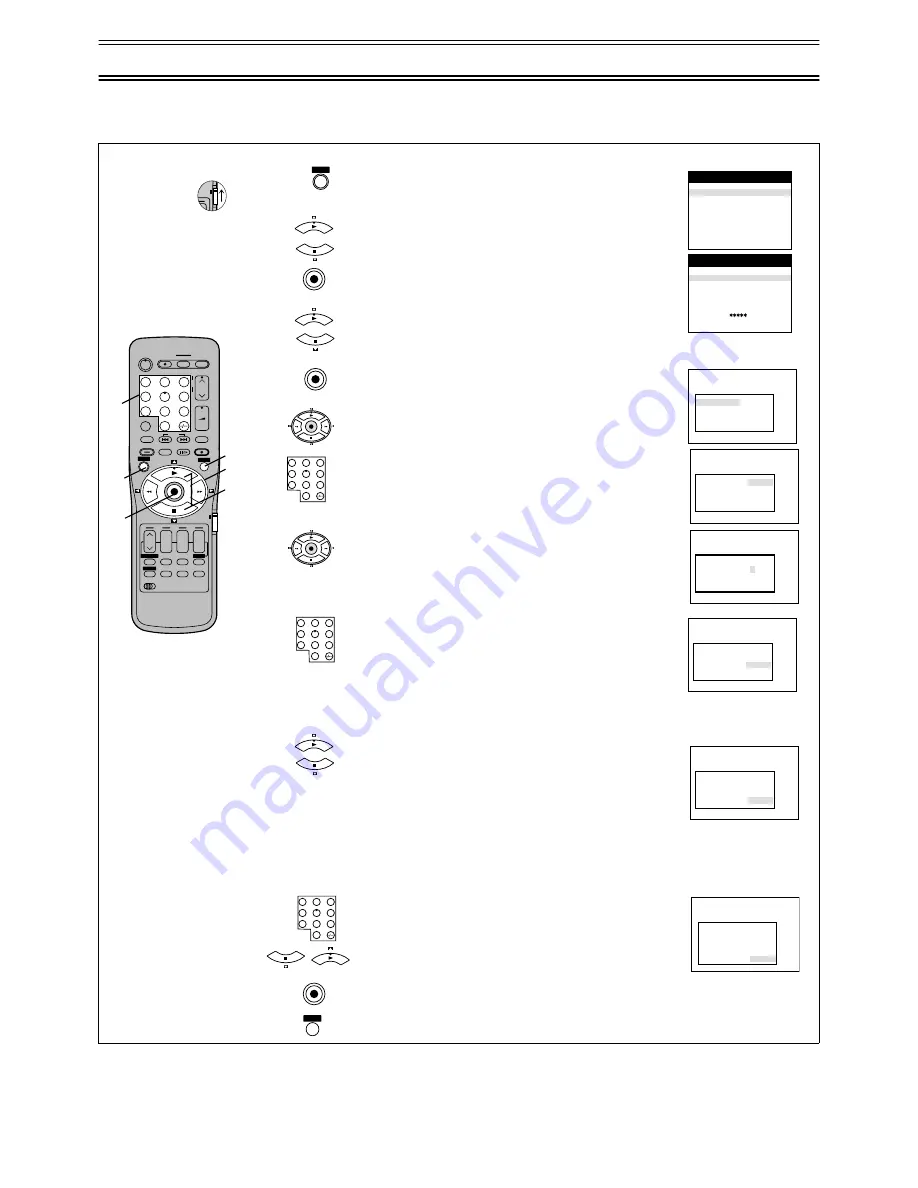
32
Manual Tuning
This VCR has 99 Programme positions that can be tuned to receive TV stations.
In certain circumstances you may wish to tune in a station manually or rename a TV station.
Follow the steps below:
1
Press the [MENU] button to display the Main menu on
the TV screen.
- - - - - - - - - - - - - - - - - - - - - - - - - - - - - - - - - - - - - - - - - - - - - - - - - - - - - - - - - - - - - - - - - - - - - - - - - - - - - - - - - - - - - - - - - - - - - - - - - - - - - - - - - - - - - - - - - - - -
2
Press the [Cursor] buttons (
34
) to select [Tuning]
then press the [OK] button.
- - - - - - - - - - - - - - - - - - - - - - - - - - - - - - - - - - - - - - - - - - - - - - - - - - - - - - - - - - - - - - - - - - - - - - - - - - - - - - - - - - - - - - - - - - - - - - - - - - - - - - - - - - - - - - - - - - - -
3
Press the [Cursor] buttons (
34
) to select [Manual]
then press the [OK] button to display the list of tuned
TV Stations.
- - - - - - - - - - - - - - - - - - - - - - - - - - - - - - - - - - - - - - - - - - - - - - - - - - - - - - - - - - - - - - - - - - - - - - - - - - - - - - - - - - - - - - - - - - - - - - - - - - - - - - - - - - - - - - - - - - - -
4
Press the [Cursor] buttons (
34
) to select the position
that you want to tune manually.
- - - - - - - - - - - - - - - - - - - - - - - - - - - - - - - - - - - - - - - - - - - - - - - - - - - - - - - - - - - - - - - - - - - - - - - - - - - - - - - - - - - - - - - - - - - - - - - - - - - - - - - - - - - - - - - - - - - -
5
Press the [OK] button to display the Manual Tuning
menu.
- - - - - - - - - - - - - - - - - - - - - - - - - - - - - - - - - - - - - - - - - - - - - - - - - - - - - - - - - - - - - - - - - - - - - - - - - - - - - - - - - - - - - - - - - - - - - - - - - - - - - - - - - - - - - - - - - - - -
6
Press the [Cursor] buttons (
3421
) to select the
desired field.
- - - - - - - - - - - - - - - - - - - - - - - - - - - - - - - - - - - - - - - - - - - - - - - - - - - - - - - - - - - - - - - - - - - - - - - - - - - -
Pos:
To change the order in which the TV stations
are assigned to the programme positions.
• Press the [Numeric] buttons to enter the number of
the desired programme position.
- - - - - - - - - - - - - - - - - - - - - - - - - - - - - - - - - - - - - - - - - - - - - - - - - - - - - - - - - - - - - - - - - - - - - - - - - - - -
Name:
To enter or change the name of a TV station.
• Press the [Cursor] buttons (
3421
) to enter the
station name.
• If the station name needs a blank space, select the
blank between [Z] and [
¢
].
- - - - - - - - - - - - - - - - - - - - - - - - - - - - - - - - - - - - - - - - - - - - - - - - - - - - - - - - - - - - - - - - - - - - - - - - - - - -
Channel: To enter newly available TV stations or
change the channel number of an existing
TV station.
• Press the [Numeric] buttons to enter the channel
number of the desired TV station.
• Wait a few moments until the desired TV station has
been tuned.
- - - - - - - - - - - - - - - - - - - - - - - - - - - - - - - - - - - - - - - - - - - - - - - - - - - - - - - - - - - - - - - - - - - - - - - - - - - -
NICAM: To select the type of sound to be heard/
recorded.
• Press the [Cursor] buttons (
34
) to select [AUTO].
• When you record a programme which is broadcast
with NICAM sound, the NICAM sound is
automatically recorded.
• Select [OFF] if you want to record the normal (mono)
sound on the Hi-Fi audio tracks during a NICAM
broadcast, or if the stereo sound is distorted due to
poor reception conditions.
- - - - - - - - - - - - - - - - - - - - - - - - - - - - - - - - - - - - - - - - - - - - - - - - - - - - - - - - - - - - - - - - - - - - - - - - - - - - - - - - - - - - - - - - - - - - - - - - - - - - - - - - - - - - - - - - - - - -
Title page (NV-FJ780B):
To change the Title Teletext Page (TV Guide
page) Number.
• Press the [Numeric] button or [Cursor] buttons (
34
)
to select the correct Teletext page number.
- - - - - - - - - - - - - - - - - - - - - - - - - - - - - - - - - - - - - - - - - - - - - - - - - - - - - - - - - - - - - - - - - - - - - - - - - - - - - - - - - - - - - - - - - - - - - - - - - - - - - - - - - - - - - - - - - - - -
7
Press the [OK] button to finish the settings.
- - - - - - - - - - - - - - - - - - - - - - - - - - - - - - - - - - - - - - - - - - - - - - - - - - - - - - - - - - - - - - - - - - - - - - - - - - - - - - - - - - - - - - - - - - - - - - - - - - - - - - - - - - - - - - - - - - - -
8
Press the [EXIT] button to exit the On Screen Display.
VCR
1
2
1
2
3
7
8
0
9
4
5
6
INPUT SELECT
Í
DIRECT TV REC TV ASPECT
AV LINK
TV / TEXT
TRACKING/V-LOCK
VOLUME
STILL ALBUM REPLAY
REC
VCR
DATE
CANCEL
AUDIO OSD/DISPLAY RESET
SP/LP/EP
r
s
r
s
r
s
ON
OFF
TV
SV/V +
AV
+
–
+
–
MENU
EXIT
OK
PROG. / CHECK
TIMER
I-TIMER
Á
LIBRARY/SEARCH
INDEX
2,3,
5,7
1
6
8
2,3,
4,6
6
VCR
r
TV
Pos
Name Ch
1
BBC1
22
2
BBC2
23
3
ITV
24
4
CH4
25
5
CH5
26
6
¢¢¢¢¢
30
7
-----
---
8
-----
---
Tuning
Panasonic VCR
Manual
Auto-Setup Restart
Download
Shipping condition
Owner ID
Tuning
Panasonic VCR
Pos
:
4
Name
:
CH4
Channel
:
25
NICAM
:
AUTO
Pos
:
4
Name
:
CH4
Channel
:
25
NICAM
:
AUTO
Pos
:
4
Name
:
CH4
Channel
:
25
NICAM
:
AUTO
Pos
:
4
Name
:
CH4
Channel
:
25
NICAM
:
AUTO
Pos
:
4
Name
:
CH4
Channel
:
25
NICAM
:
AUTO
Pos
:
4
Name
:
CH4
Channel
:
25
NICAM
:
AUTO
Title page
:
301
On Screen Display
List of tuned TV stations
(example)
OK
MENU
OK
OK
1
2
3
7
8
0
9
4
5
6
OK
1
2
3
7
8
0
9
4
5
6
OK
EXIT
Manual Setu
1
2
3
7
8
0
9
4
5
6






























