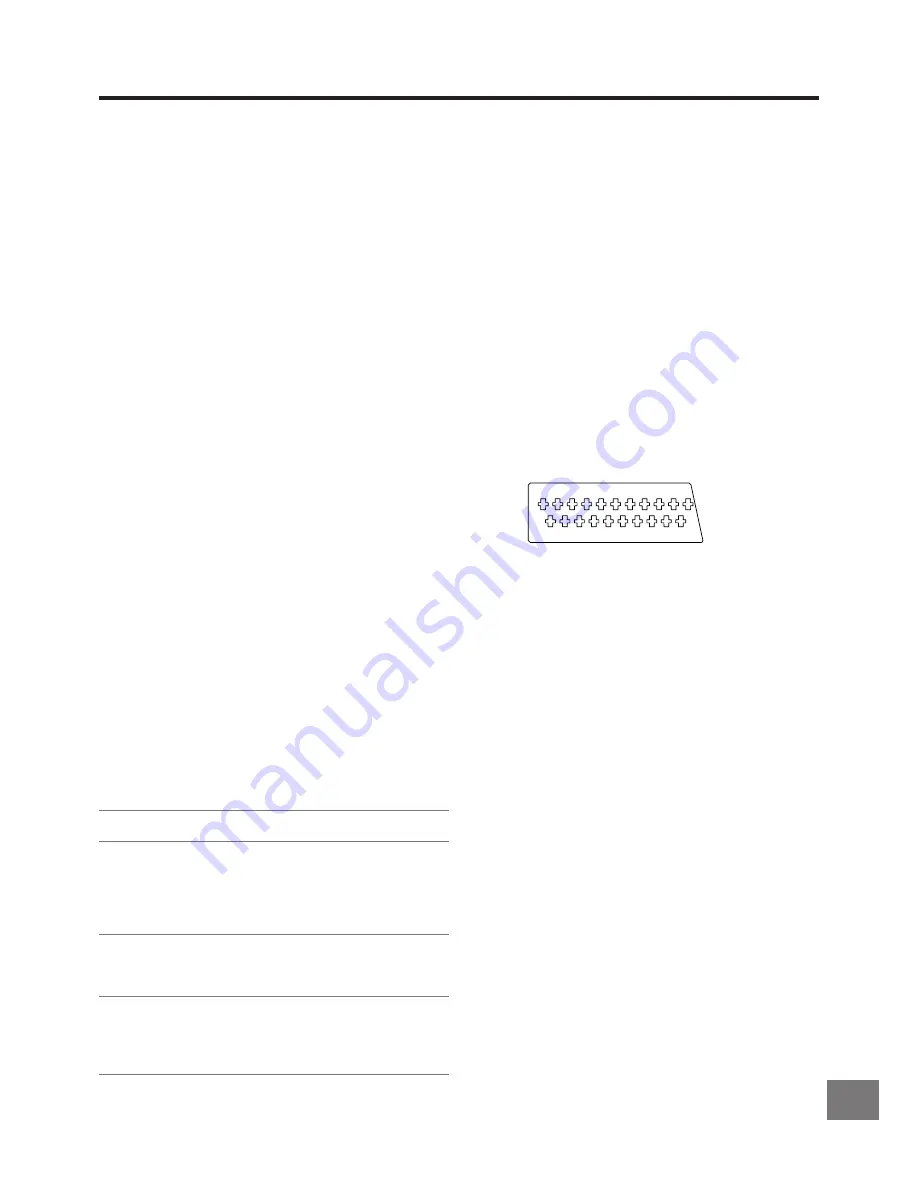
41
Helpful Hints
°
The operations marked with asterisk are only available if the
VCR is connected to a TV featuring
the Q Link or the DATA LOGIC function.
Note:
≥
If “Power save” is set to “ON”, the Q Link functions do not
work when the VCR is switched off (standby mode).
Crystal View Control (CVC)
The crystal view control function ensures that you always
obtain the optimum picture quality so that you get the best
picture automatically.
While the VCR is turned on, the CVC indication
a
is always
displayed to show that the Crystal View Control is activated.
21-pin Scart Socket
The 21-pin Scart socket transmits both input and output
signals for picture and sound. TVs equipped with the same
type of socket can be connected here.
This type of socket is also called Peritel, Euro Connector and
Euro AV.
AV1 Scart Socket (for Q Link connection)
0
1 Audio output CH2 (R)
12 No connection
0
2 Audio input CH2 (R)
13 Red ground
0
3 Audio output CH1 (L)
14 Blanking ground
0
4 Audio ground
15 Red
0
5 Blue ground
16 Blanking
0
6 Audio input CH1 (L)
17 Video output ground
0
7 Blue
18 Video input ground
0
8 Switching voltage
19 Video output
0
9 Green ground
20 Video input
10 Q Link data
21 Ground
11 Green
AV2 Scart Socket
0
1 Audio output CH2 (R)
12 Reserved
0
2 Audio input CH2 (R)
13 Red ground
0
3 Audio output CH1 (L)
14 Blanking ground
0
4 Audio ground
15 Red
0
5 Blue ground
16 Blanking
0
6 Audio input CH1 (L)
17 Video output ground
0
7 Blue
18 Video input ground
0
8 Switching voltage
19 Video output
0
9 Green ground
20 Video input
10 Control signal
21 Ground
11 Green
The Red, Green and Blue (RGB) video signals are looped
through only from an external source unit, for example from a
connected a pay-TV decoder, i.e. they are not from tape
playback.
1
3
5
7
9
11
13
15
17
19
21
2
4
6
8
10
12
14
16
18
20
Q Link Function
This function works only if the VCR is connected via a fully-
wired 21-pin Scart cable to a TV featuring the Q Link or
similar function.
Q Link offers the following functions:
°
(1) Download from the TV
When you connect the VCR to a TV, the station list data
is automatically copied from the TV to the VCR, and the
TV stations are assigned to the programme positions on
the VCR in the same order as on the TV.
°
(2) Direct TV Recording
By simply pressing the DIRECT TV REC button
6
, you
can at once record the same programme that you are
watching on the TV.
°
(3) TV/VCR Auto Power On
Even if the TV and the VCR are off (standby mode),
pressing the Play
I
, SHOW VIEW
L
or PROG./CHECK
button
<
automatically turns on both the TV and the
VCR.
≥
When a cassette with a broken erasure prevention tab
is in the VCR, it turns on and starts playback. The TV
also turns on.
°
(4) VCR Auto Power Off
When you turn the TV off, the VCR is turned off as well.
However, this function only works during rewinding, in
the stop mode, or when no cassette is inserted.
If the VCR receives the Auto Power Off command while it
is rewinding the tape, it turns off after the rewinding has
been finished.
This function does not work during the following
operations:
Preset Download, Auto Setup, Auto Clock Setting and
Manual Tuning.
°
(5) On Screen Display Messages
When you are watching a TV programme, the following
VCR messages appear on the TV screen to inform you
of the VCR’s condition:
Message
Message appears when:
¡
Depending on the type of TV used, the above
messages may not appear correctly.
This programme has
already started
Set VCR to timer
standby mode
VCR is in timer
standby mode
VCR is in timer
recording mode
A timer recording has just started.
The VCR is not in the timer standby
mode 10 minutes before the
programmed recording start time of
a timer recording (message
appears every minute during these
10 minutes).
The VCR-ON/OFF
1
, Play
I
,
EJECT
Z
or SEARCH button
M
was pressed, although the VCR is in
the timer standby mode.
The VCR-ON/OFF
1
, Stop
9
, REC/
OTR
c
, Pause/Still
d
(Pause/Slow
7
), SHOW VIEW
L
or AUDIO
button
?
was pressed while the
VCR is in the timer recording mode.




















