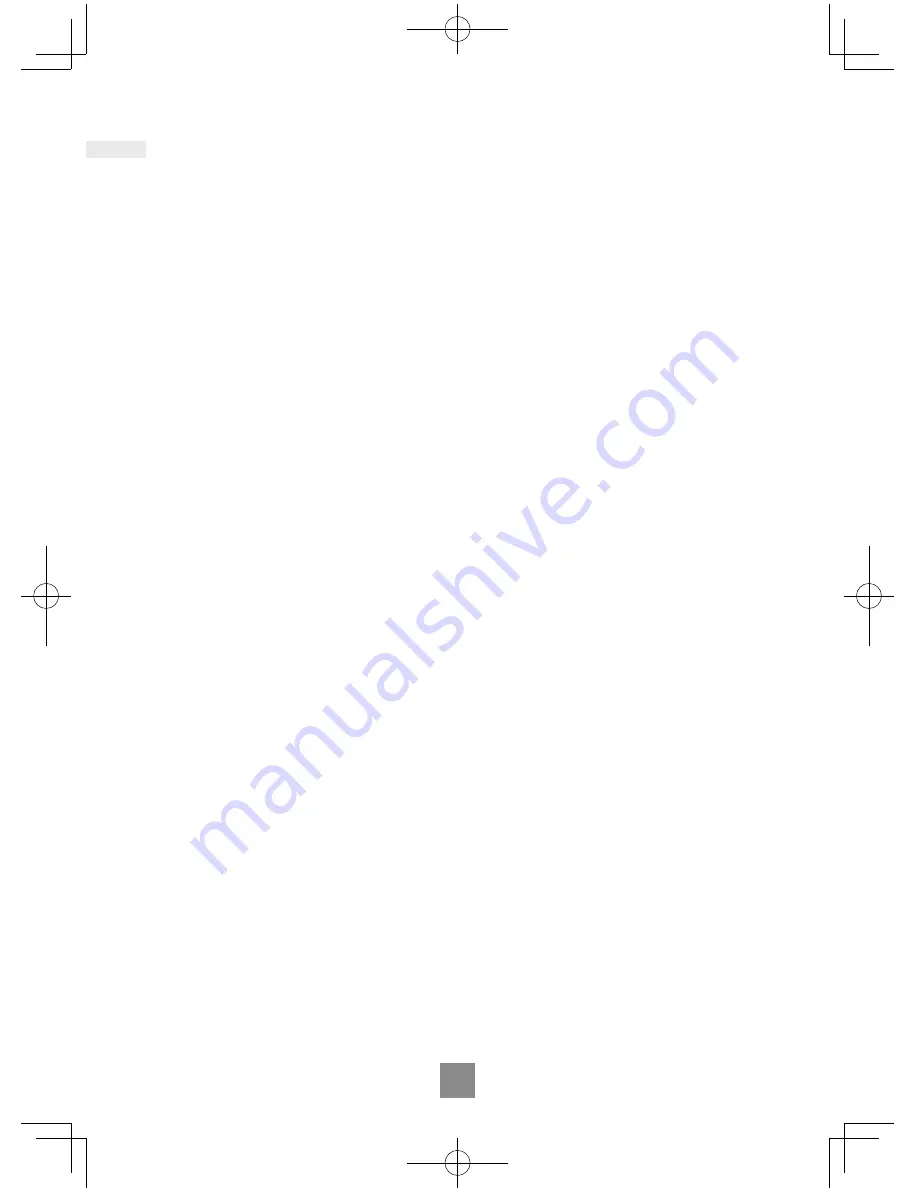
143
Questions & answers
Q: The oven stops cooking by microwave
and ‘H97’ or ‘H98’ appears in the
display. Why?
A: This display indicates a problem with the
microwave generation system. Please
contact an authorised Service Centre.
Q: The fan continues to rotate after
cooking. Why?
A: After using oven, the fan motor may
rotate to cool the electrical components.
This is normal and you can continue
using the oven at this time.
Q: Can I check the pre-set oven
temperature while cooking or
preheating by Oven?
A: Yes. Touch Convection and the oven
temperature will appear in the display
window for 2 seconds.
Q: “DEMO MODE PRESS ANY KEY”
appears in the display and the oven
does not cook. Why?
A: The oven has been programmed in
DEMO MODE. This mode is designed for
retail store display. Deactivate this mode
by touch Micro Power once and
Stop/Cancel 4 times.
Q: Can I use a conventional oven
thermometer in the oven?
A: Only when you are using GRILL/
CONVECTION/TURBO-BAKE
cooking mode. The metal in some
thermometers may cause arcing in your
oven and should not be used on
MICROWAVE and COMBINATION
cooking modes.
Q: The operation guide has disappeared on
my display, I can only see numbers?
A: The operation guide was turned off by
tapping Timer/Clock 4 times. When
colon or time of day is displayed, touch
Timer/Clock 4 times to turn the operation
guide back on.
Q: The control panel keys do not respond
when tapped. Why?
A: Ensure the oven is plugged in.
The oven may be in stand-by mode.
Open and close the door to activate.
F0003BH21BP_04_130820.indd 143
F0003BH21BP_04_130820.indd 143
2013-8-20 9:21:56
2013-8-20 9:21:56




































