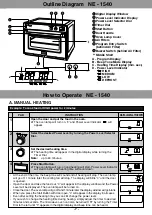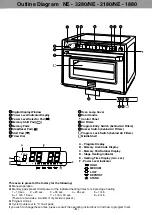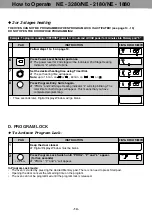-
4
-
Short Cooking Times
As microwave cooking times are much shorter than
other cooking methods it is essential that
recommended cooking times are not exceeded
without first checking the food.
Factors that may affect cooking times are: preferred
degree of cooking, starting temperature, altitude,
volume, size and shape of foods and utensils used.
As you become familiar with the oven, you will be
able to adjust these factors.
It is better to undercook rather than overcook foods. If
food is undercooked, it can always be returned to the
oven for further cooking. If food is overcooked,
nothing can be done. Always start with minimum
cooking times.
IMPORTANT
If the recommended cooking times are exceeded,
the food will be spoiled and in extreme
circumstances it could catch fire and possibly
damage the interior of the oven.
1. Small Quantities of Food
Take care when heating small quantities of food
as these can easily burn, dry out or catch on fire if
cooked too long. Always set short cooking times
and check the food frequently.
N.B.
If materials inside the oven should ignite,
keep the oven door closed, turn the oven off.
Disconnect the power cord,
or shut off the power at the
fuse or circuit breaker
panel.
NEVER OPERATE THE
OVEN WITHOUT FOOD.
2. Foods Low in Moisture
Take care when heating foods low in moisture,
e.g. bread items, chocolate, popcorn, biscuits and
pastries. These can easily burn, dry out or catch
on fire if cooked too long.
3. Christmas Pudding
Christmas puddings and other foods high in fats
or sugar, e.g. jam, mince pies, must not be over
heated. These foods must never be left
unattended as with over cooking these foods can
ignite.
4. Boiled Eggs
Do not boil eggs in their shells in the microwave.
Raw eggs boiled in
their shells can
explode causing
injury.
5. Foods with Skins
Potatoes, apples, egg
yolk, whole vegetables
and sausages are
examples of food with non
porous skins. These must
be pierced using a fork
before cooking to prevent
bursting.
6. Liquids
When heating liquids, e.g.
soup, sauces and
beverages in your
microwave oven,
overheating the liquid
beyond boiling point can
occur without evidence of
bubbling. This could
result in a sudden boil over of the hot liquid. To
prevent this possibility the following steps should
be taken:
a) Avoid using straight-sided containers with
narrow necks.
b) Do not overheat.
c) Stir the liquid before placing the container in
the oven and again halfway through the
heating time.
d) After heating, allow it to stand in the oven for a
short time, stirring again before carefully
removing the container.
7. Lids
Always remove the lids of jars and containers and
take away food containers before you microwave
them. If you don’t, steam and pressure might build
up inside and cause an explosion even after the
microwave cooking has stopped.
8. Deep Fat Frying
Do not attempt to deep fat fry in your oven.
9. Temperature probe
Use a temperature probe to check the
temperature of foods when they have been
removed from the microwave. If undercooked,
return to the oven and cook for a few more
minutes at the recommended power level. Do not
leave the temperature probe in the oven when
microwaving.
10. Paper, Plastic
When heating food in plastic or paper containers,
check the oven frequently as these types of
containers ignite if overheated. Do not use wire
twist-ties with roasting bags as arcing will occur.
Do not use recycled paper products, e.g. kitchen
roll unless they say they are specifically designed
for use in a microwave oven. These products
contain impurities which may cause sparks and/or
fires when used.
Important Safety Instructions –– Read Carefully