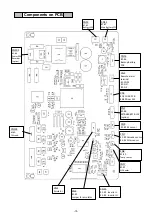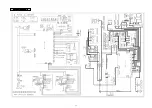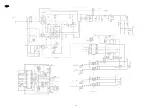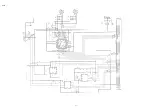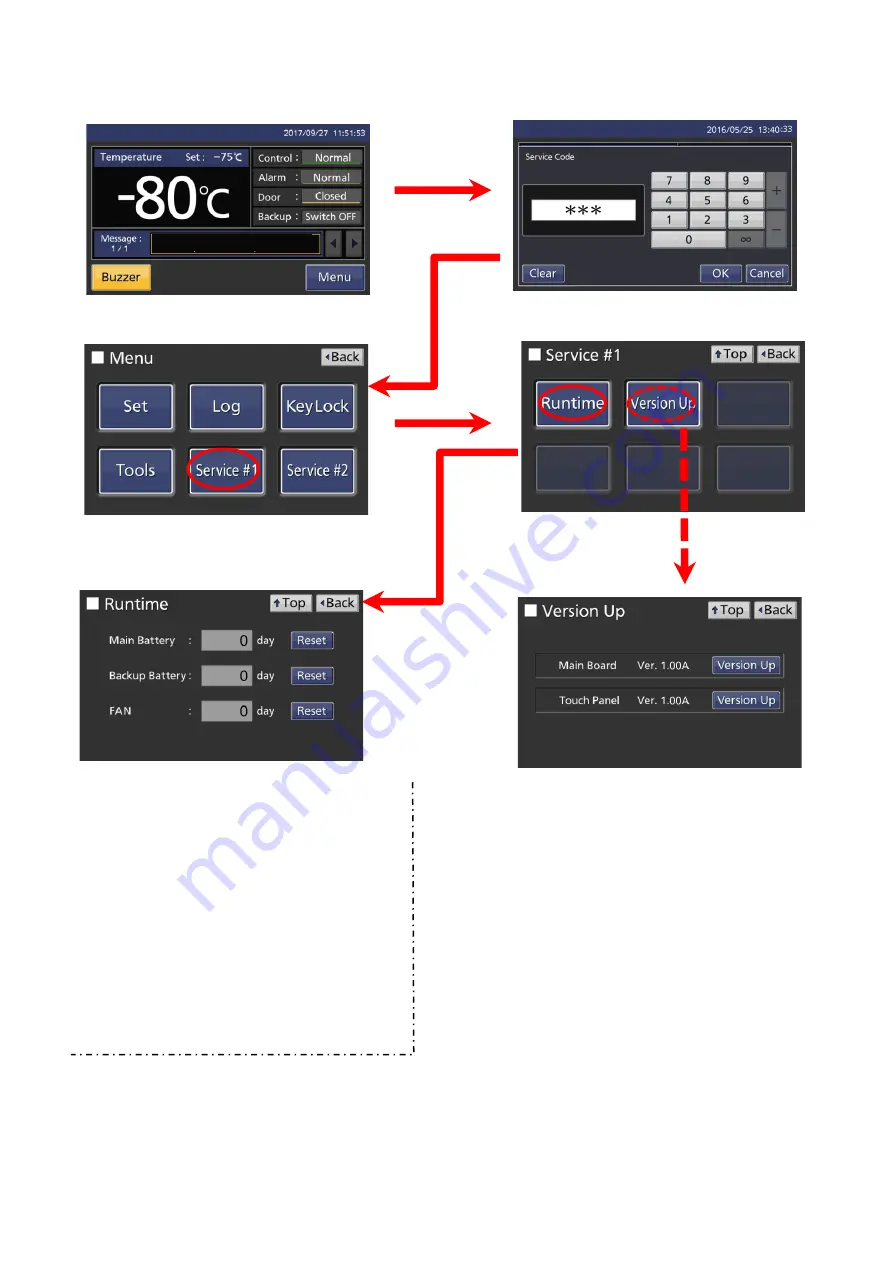
(
Runtime,Version Up
)
Main Battery
Main Battery accumulated time
Backup Battery
Backup Battery
accumulated time
FAN
FAN accumulated time
When each part replace, reset corresponding
data.
・
Confirm the existence of file in predefined folder of USB
memory.
・
If file is not existence, message “File not found.” is displayed
in “Notice” screen and the process end.
・
If file is a existence, if it is not compatible model, "Confirm
firmware" is displayed and the process is terminated. If it is a
compatible model, "Confirm firmware rewrite · · ·" is displayed
and when “Yes” is selected, version upgrade of the touch
panel embedded software is started, and when “No” is
selected, the process is ended.
・
During version up, wheel appear in the screen.
・
When version upgrade is completed, "Firmware rewrite
complete. ..." is displayed.
・
If an error (other than Verify check) occurs during version
upgrade, "Firmware rewrite failure ... ..." is displayed
・
If a Verify error occurs in the Verify check, "Verify check
NG. ..." is displayed.
Service code “384”
※
When some version up files are plurality, the first found file is used for version up
※
During appearance “wheel”, all operations are not able to receive.
※
“OK” button in “Result” screen is disable, and all operations are not able to receive.
(
unless user turn off power
)
※
“OK” button in “Error” screen is disable, and all operations are not able to received.
(
unless user turn off power
)
※
During version up , no communication is not carried out and no log.is not output
.
※
If you cancel after or during upgrade, restart the main power supply.
Keep touching MENU KEY (5 sec)
Move to Service Code input display, so
input “384” or “
335232
”
Move to Menu display, touch service #1
key
.
Move to Service #1
display, touch Runtime
or Version Up key
Service code “
335232
”
Input “384”,
only can check
the firmware
version.
-19-
Summary of Contents for MDF-DU702VH
Page 8: ...Dimension MDF DU502VH 5 ...
Page 9: ...MDF DU702VH 6 ...
Page 17: ...Wiring Diagram 14 ...
Page 18: ...main Circuit Diagram 15 ...
Page 19: ...power 16 ...
Page 20: ...USB 17 ...
Page 73: ...WIRING YG Y Y GR B G W W W Y G R BL Y W R R BL R OR B BL R OR B Y W Y G Y G R BL 70 ...