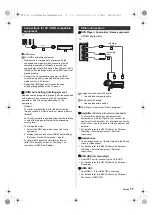23
English
Select the language
Register (pair) the Bluetooth
®
remote control
≥
Point the remote control at the TV’s remote control
signal receiver, then press and hold the volume down
button and the Google Assistant (voice control) button
simultaneously for 3 seconds.
Set up your Wi-Fi network and Google account
≥
If you are using an Android phone for setup, select
[Continue]. You can then easily transfer your Android
phone’s Wi-Fi network and Google account to your
TV.
≥
If you are not using an Android phone for setup, select
[Skip], then complete settings on the setup screen
which appears next.
Enter the PIN number for parental controls
Run a channel scan
Select [Home]
Select [Home] for use in a home viewing environment.
≥
[Shop] is for shop display.
≥
To change the viewing environment later on, the set
will need to have all settings initialised by accessing
[Reset].
If tuning has failed check the RF cable, and the network
connection, and then follow the on-screen instructions.
≥
The TV goes into Standby mode when no signal is
received and no operation is performed for 10 minutes
if [No Signal Power Off] in the Power menu is set to
[10 Minutes] (factory setting).
≥
To retune all channels
[Channel Scan] (Settings > Channel > Channels)
≥
To initialise all settings
[Reset] (Settings > Device Preferences > About)
Watching TV
1
Turn power on
or
2
Select TV
3
Select a channel
or
≥
To select a channel position with 2 or more-digit, e.g.
399
Initial Setup is now complete and the
TV is ready for viewing.
Note
TV
(TV)
(Remote Control)
≥
Mains power On / Off switch should be on.
(p. 22)
up
down
TH-43_49_55_65LX800H_Eng_TQB4GA0092.book 23 ページ 2022年5月17日 火曜日 午前9時48分