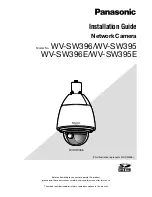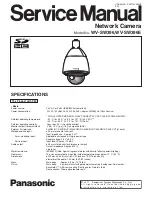60
Preparation
•
Always reset the camera when disposing or selling it to prevent personal information saved
within the camera from being misused.
•
Always reset the camera after making a copy of personal information when sending the camera
in to be repaired.
¢
Excluding [LUMIX CLUB]
(P299)
•
Imaging device and image processing is optimised when the camera is purchased. Use this
function when bright spots that do not exist in the subject get recorded.
•
Turn the camera off and on after the pixels are corrected.
•
Dust Reduction Function will operate automatically when the camera is turned on, but you can
use this function when you see dust.
(P372)
•
Use a battery with sufficient battery power or the AC adaptor (optional) when formatting. Do not
turn the camera off during formatting.
•
If the card has been formatted on a PC or other equipment, format it on the camera again.
•
If the card cannot be formatted, please try another card before contacting Panasonic.
[Reset Wi-Fi Settings]
Reset all settings in the [Wi-Fi] menu to factory default settings.
¢
[Pixel Refresh]
It will perform optimisation of imaging device and image
processing.
[Sensor Cleaning]
Dust reduction to blow off the debris and dust that have affixed to
the front of the imaging device is performed.
[Format]
The card is formatted.
Formatting permanently deletes all data on your memory
card. Please be sure all pictures and motion pictures are
saved elsewhere before using this feature.