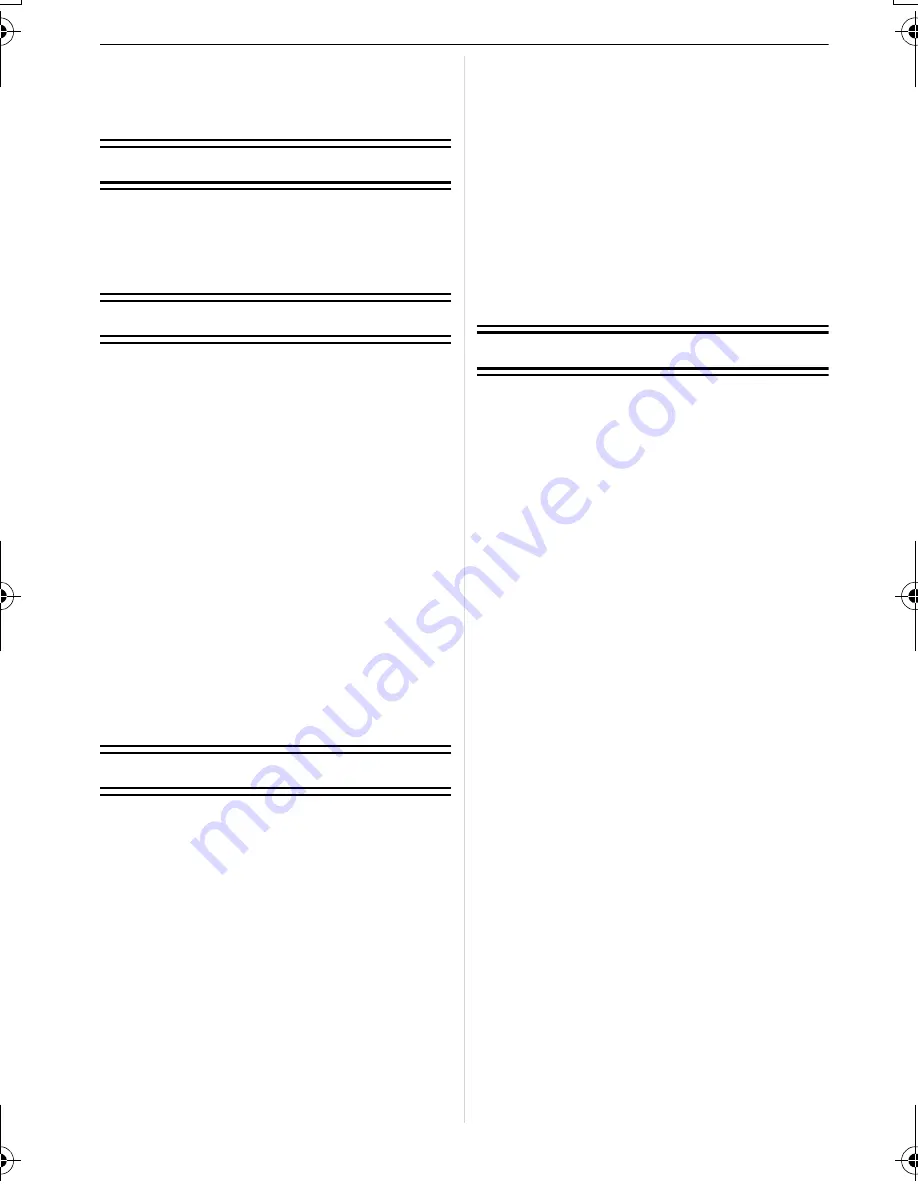
5
VQT3A55
Contents
Information for Your Safety .......................2
Before Use
Standard Accessories ...............................8
Names and Functions of Components....10
About the Lens........................................17
Preparation
Attaching/Detaching the Lens .................19
Attaching the Shoulder Strap ..................21
Preparing the Battery ..............................22
• Charging the Battery .........................22
• Inserting/Removing the Battery.........23
• Approximate operating time and
number of recordable pictures..........24
Preparing the Card (Optional).................27
• Inserting/Removing the Card
(Optional)..........................................27
• About cards that can be used with
this unit .............................................28
• Approximate number of recordable
pictures and operating time ..............29
Setting Date/Time (Clock Set) ................30
• Changing the clock setting................30
Basic
Selecting the [REC] Mode.......................31
Taking a Still picture................................33
• How to set focus when taking a still
picture (AFS/AFC) ............................33
• Taking Pictures with Your Favourite
Settings
(
³
: Programme AE Mode) ...............34
• Taking pictures using the Touch
Shutter function ................................37
Playing Back Pictures .............................38
• Changing the information displayed
on the playback screen.....................39
Recording Motion Picture........................42
• How to set focus when recording a
motion picture (Continuous AF) ........42
• Recording Motion Picture..................43
Playing Back Motion Pictures .................45
Taking Pictures using the Automatic
Function (
ñ
: Intelligent Auto Mode) .......47
Deleting Pictures.....................................51
Setting the Menu.....................................53
• Setting menu items ...........................54
Setting the Quick Menu...........................55
About the Setup Menu ............................57
Recording
Switching the Display of the LCD
Monitor/Viewfinder ..................................63
• Switching the Information Displayed
on the recording screen....................63
Taking Pictures with the Zoom................66
• Using the Optical Zoom/
Using the Extra Tele Conversion
(EX)/Using the Digital Zoom .............66
Taking Pictures using the Built-in
Flash .......................................................68
• Switching to the appropriate flash
setting ...............................................68
• Adjust the flash output ......................72
Optical Image Stabilizer ..........................73
Compensating the Exposure...................75
Taking Pictures using Burst Mode ..........76
Taking Pictures using Auto Bracket ........78
Taking Pictures with the Self-timer .........80
Setting the Method used to Focus
(AF Mode) ...............................................81
Taking Pictures with Manual Focus ........84
Fixing the Focus and the Exposure
(AF/AE Lock)...........................................86
Adjusting the White Balance ...................87
Setting the Light Sensitivity.....................90
Taking Pictures by Specifying
the Aperture/Shutter Speed ....................92
• [
±
] Aperture-priority AE....................92
• [
´
] Shutter-priority AE......................92
Taking Picture by Setting the Exposure
Manually..................................................93
DMC-GH2KGN-VQT3A55_eng.book 5 ページ 2010年10月18日 月曜日 午後6時54分
Summary of Contents for Lumix DMC-GH2H
Page 199: ...199 VQT3A55 Others Memo ...




















