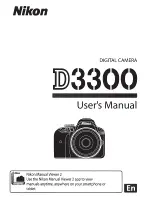- 129 -
Recording
Adjust the flash output if the recorded pictures are too bright or too dark.
Applicable modes:
Note
• You can adjust from [
j
2 EV] to [
i
2 EV] in steps of [1/3 EV].
• Select [0 EV] to return to the original flash output.
• [
i
] or [
j
] is displayed on the flash icon in the screen when the flash level is adjusted.
Pictures with sharp profile and resolution can be taken by utilising the Intelligent
Resolution Technology.
Applicable modes:
[OFF]/[LOW]/[STANDARD]/[HIGH]/[EXTENDED]
Note
• [EXTENDED] allows you to take natural pictures with a higher resolution.
• The speed of burst and continuous recording becomes slower when [EXTENDED] is used.
• When recording a motion picture, [EXTENDED] changes to [LOW].
Contrast and exposure will be adjusted automatically when there is a big difference in
brightness between the background and subject, to bring the image close to how you see.
Applicable modes:
[OFF]/[LOW]/[STANDARD]/[HIGH]
Note
• This feature may be automatically disabled, depending on the lighting conditions.
• [
] in the screen turns to yellow when [I.DYNAMIC] is in effect.
• [LOW], [STANDARD], or [HIGH] represents the maximum range of effect.
[FLASH ADJUST.]
[I.RESOLUTION]
[I.DYNAMIC] (Intelligent dynamic range control)