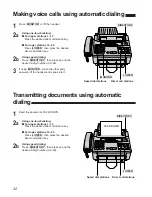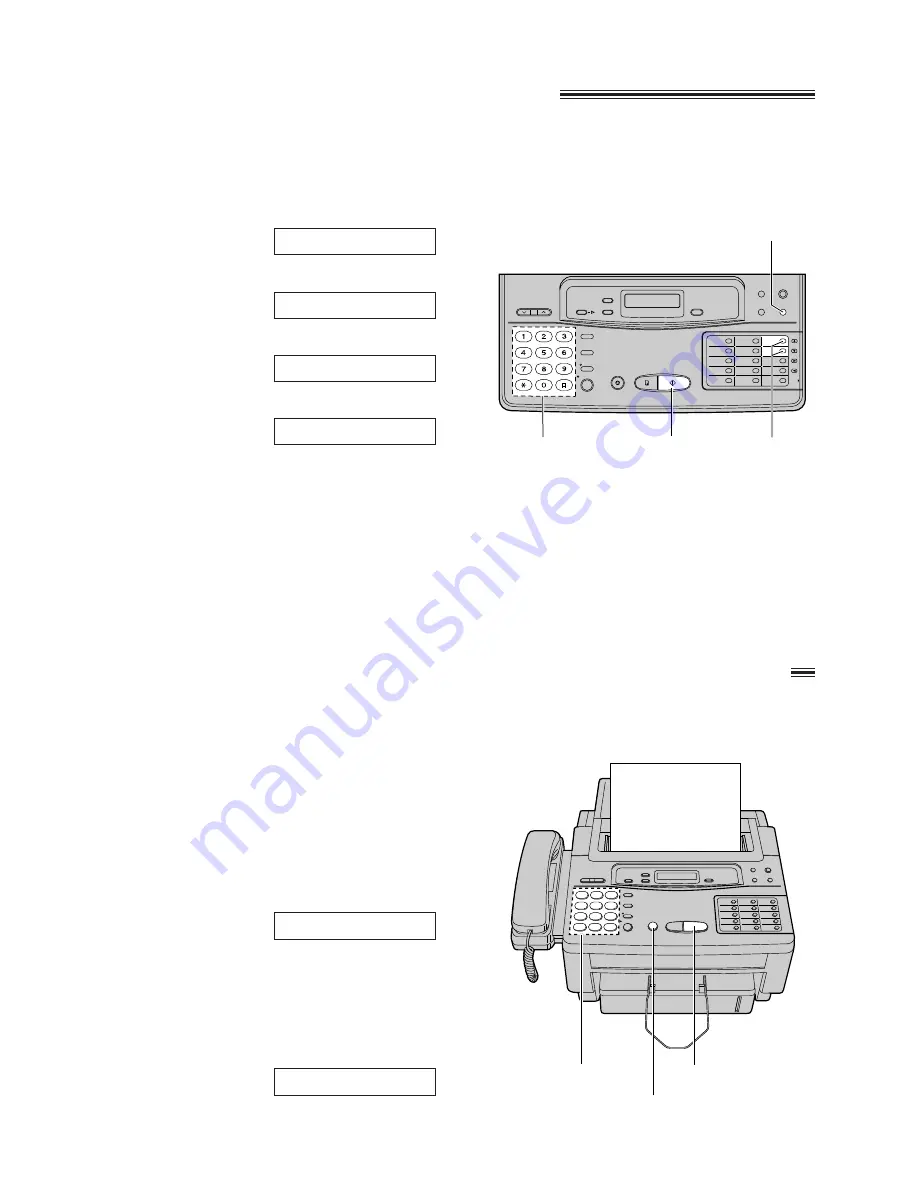
38
Sending documents overseas
You may experience difficulty in transmitting documents overseas. This feature will make sending documents
easier as the transmission speed is slowed down. Before starting the transmission procedure, follow the steps
below.
Reserving transmission during fax reception
While the unit is receiving documents, you can reserve your fax transmission to another station.
The unit will automatically transmit documents after fax reception is completed.
(MENU)
(START/SET)
Dial keypad
(‹)
/
(›)
FACE DOWN
(START/SET)
Dial keypad
1
Insert the documents FACE DOWN during fax
reception.
2
Enter the phone number by using one-touch
dialing, speed dialing, full number dialing or the
electronic telephone directory (see page 33).
3
Press
(START/SET)
.
To cancel the reservation
Remove the documents from the document feeder
tray.
—When the fax reception is complete, the unit will
show the following message.
—
Press
(STOP)
to clear the message.
CHECK DOCUMENT
XMT RSV. ON
1
Press
(MENU)
.
2
Press
K
, then
B C
.
3
Press
(START/SET)
.
4
Press
(‹)
or
(›)
to select “ON”.
5
Press
(START/SET)
.
6
Press
(MENU)
.
Note:
¡
After transmission, this feature will be turned off
automatically.
MODE=ON [
ÿŸ
]
MODE=OFF [
ÿŸ
]
OVERSEAS MODE
SYSTEM SET UP
(STOP)