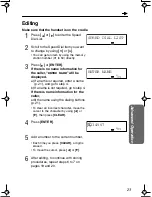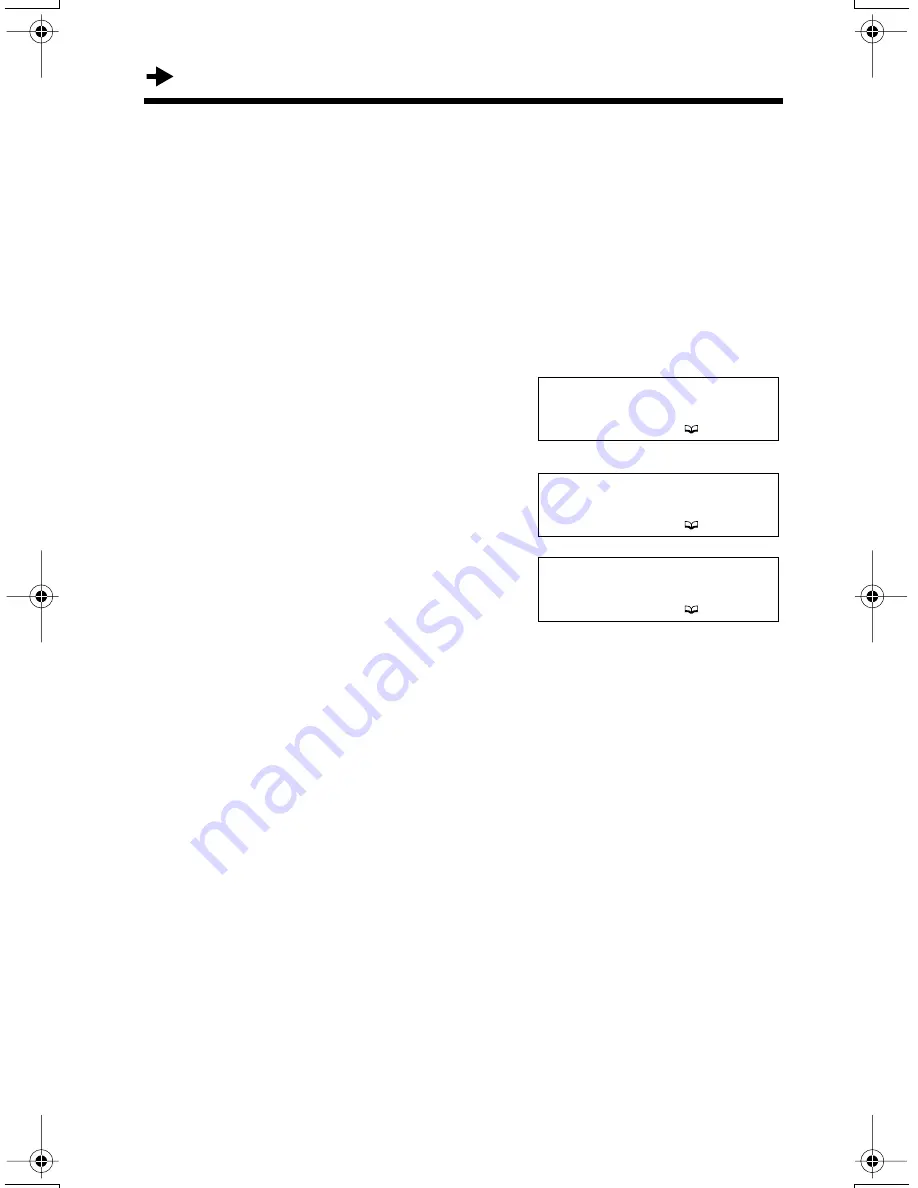
24
Erasing
Make sure that the handset is on the cradle.
1
Press
[ ]
or
[ ]
to enter the Speed Dial List.
2
Scroll to the Speed Dial item you want
to erase by using
[ ]
or
[ ]
.
• You can get an item by using the memory
station number (01 to 50) directly.
3
Press
[CLEAR]
.
• To stop erasing, press
[ ]
.
4
Press
[CLEAR]
or
[ENTER]
.
• To erase other items, repeat from step 2.
• To exit the Speed Dial List, press
[FUNCTION/EXIT]
or wait for
60 seconds.
• You can exit the Speed Dial List any time by pressing
[FUNCTION/EXIT]
.
• When using the Dial Lock (p. 28) or Call Restriction feature (p. 29), you cannot
erase the phone number in the Speed Dial List (
#01
to
#03
).
▼
▼
<
<
CLEAR ?
#
01
▼
EMPTY
#
01
CLEAR
Speed Dialer