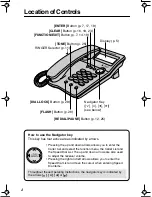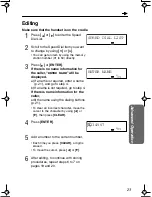12
1
Lift the handset.
2
Dial a phone number.
• The dialed number is displayed.
• After a few seconds, the display will show
the length of the call.
• If you misdial, hang up and start again
from step 1.
3
When finished talking, hang up.
To redial the last number dialed
Lift the handset
press
[REDIAL/PAUSE]
.
To redial using the redial list (Memory Redial)
The last 20 phone numbers dialed are stored in the redial list.
1. Press
[REDIAL/PAUSE]
.
• The last number dialed and “
” are displayed.
• When the dialed number has been stored in the Speed Dialer List,
the name is displayed instead of the number.
To see the number, press
[ ]
.
2. Select the desired number by pressing
[ ]
or
[ ]
.
• You can also select through the list by pressing
[REDIAL/PAUSE]
.
• To exit the list, press
[FUNCTION/EXIT]
.
3. Lift the handset.
• The displayed phone number is dialed.
• To erase an item, repeat steps 1 and 2, and press
[CLEAR]
.
• If “
NO ITEMS STORED
” is displayed, the list is empty.
To adjust the handset volume (4 levels) while talking
To increase, press
[ ]
.
To decrease, press
[ ]
.
• The display shows the volume level for a few
seconds.
12:34
PM
24/11
1234567890
12:34
PM
24/11
/
00-00-00
12:34
PM
24/11
/ /
/ /
/ /
▼
<
<
Ex. Handset volume level: 2
12:34
PM
24/11
<
<
Making Calls