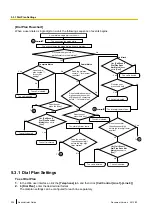You can also import phonebook data created on a PC to other base units, handsets, or another unit.
B
A
Microsoft
Excel
Phonebook
data
Import/Export File Format
The file format used for importing and exporting the phonebook data is "TSV". When importing or exporting
using Microsoft Excel, "CSV (Comma-separated Value)" is generally used as the file format.
A phonebook entry in the unit has only 2 fields: one for the name and one for the phone number. An entry in
the phonebook data is represented in text as "name <TAB> phone number <line break>". Any data after the
phone number is ignored.
The text data can be edited using any text editing software that supports UTF-16 encoding with a BOM and
little endian byte ordering. When you save the text file, it must be saved using the same format, or the text
might become garbled.
Phonebook Data in Text Format
Aaron MacDowel
01234001
Barbara Nicolls
01234002
Carl O’Brien
01234003
Dorothy Parker
01234004
····
····
····
····
A
C
B
A
Name
B
Tab
C
Phone number
Document Version 2013-02
Administrator Guide
229
5.2 Phonebook Import and Export
Summary of Contents for KX-TGP500
Page 238: ...238 Administrator Guide Document Version 2013 02 5 3 1 Dial Plan Settings ...
Page 242: ...242 Administrator Guide Document Version 2013 02 6 4 Local Firmware Update ...
Page 264: ...264 Administrator Guide Document Version 2013 02 8 3 Example with Incorrect Descriptions ...
Page 272: ...272 Administrator Guide Document Version 2013 02 ...
Page 273: ...Section 10 Appendix Document Version 2013 02 Administrator Guide 273 ...
Page 277: ...Index Document Version 2013 02 Administrator Guide 277 ...