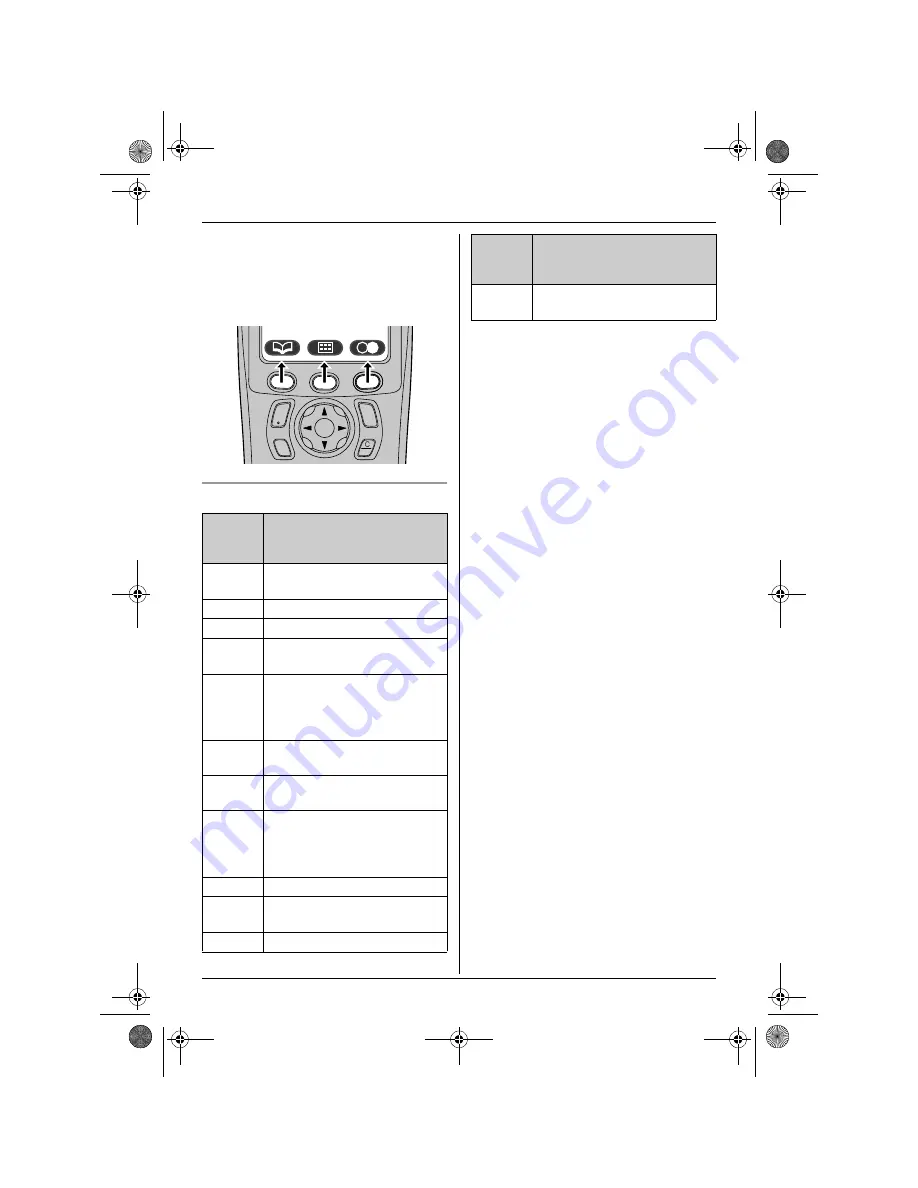
Preparation
11
L
Pressing the left, middle, or right soft key
selects the leftmost, centre, or rightmost
soft key icon respectively.
L
The icons shown will vary depending on
how you are using the unit.
Handset soft key icons
Soft
key
icon
Action
v
Returns to the previous
screen.
$
Displays the menu.
,
Accepts the current selection.
q
Displays a previously dialled
phone number.
U
Opens the phonebook and
switches between handset
phonebook and shared
phonebook.
r
Displays the phonebook
search menu.
"
Turns the key lock feature off.
(page 17)
p
Displayed when adding or
editing a phonebook entry, or
when writing an SMS
message.
Z
Stops recording or playback.
s
Inserts a dialling pause. (page
18)
w
Erases the selected item.
C
s
i
h
T
t
Displayed when the soft key
has no function.
Soft
key
icon
Action
TCD340FX(e).book Page 11 Wednesday, June 8, 2005 3:57 PM












































