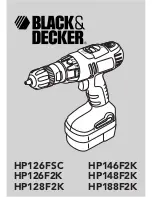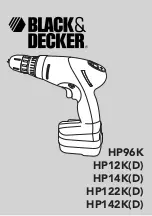“
Things You Should Know
Section 5
LIMITATIONS AND EXCLUSIONS
This warranty does not apply to products purchased outside Canada or to any
product which has been improperly installed, subjected to usage for which the
product was not designed, misused or abused, damaged during shipping, or
which has been altered or repaired in any way that affects the reliability or
detracts from the performance, nor does it cover any product which is used
commercially. Dry cell batteries are also excluded from coverage under this
warranty. Rechargeable batteries are warranted for ninety (90) days from date of
original purchase.
This warranty is extended to the original end user purchaser only. A purchase
receipt or other proof of date of original purchase is required before warranty
service is performed.
THIS EXPRESS, LIMITED WARRANTY IS IN LIEU OF ALL OTHER
WARRANTIES, EXPRESS OR IMPLIED, EXCLUDING ANY IMPLIED
WARRANTIES OF MERCHANTABILITY OR FITNESS FOR A PARTICULAR
PURPOSE.
IN NO EVENT WILL PANASONIC CANADA INC. BE LIABLE FOR ANY
SPECIAL, INDIRECT OR CONSEQUENTIAL DAMAGES.
In certain instances, some jurisdictions do not allow the exclusion or limitation of
incidental or consequential damages, or the exclusion of implied warranties, so
the above limitations and exclusions may not be applicable.
WARRANTY SERVICE
For product operation and information assistance, please contact your
Dealer or our Customer Care Centre at:
Telephone #: (905) 624-5505
Fax #: (905) 238-2360
Web: www.panasonic.ca
Panasonic Canada Inc.
5770 Ambler Drive, Mississauga, Ontario L4W 2T3
PANASONIC PRODUCT–LIMITED WARRANTY
Panasonic Canada Inc. warrants this product to be free from defects in material and workmanship and agrees to remedy any such defect for a period as stated below
from the date of original purchase.
Telephone Accessory/Product
—One (1) year, parts and labour
FRS (Family Radio Service) Product
—One (1) year, parts and labour
For product repairs, please contact one of the following:
≥
Your Dealer who will inform you of an authorized Servicentre nearest you.
≥
Our Customer Care Centre at (905) 624-5505 or www.panasonic.ca
≥
A Panasonic Factory Servicentre listed below:
Richmond, British Columbia
Calgary, Alberta
Panasonic Canada Inc.
Panasonic Canada Inc.
12111 Riverside Way
6835-8
th
St. N. E.
Richmond, BC
V6W 1K8
Calgary, AB
T2E 7H7
Tel: (604) 278-4211
Tel: (403) 295-3955
Fax: (604) 278-5627
Fax: (403) 274-5493
Mississauga, Ontario
Lachine, Québec
Panasonic Canada Inc.
Panasonic Canada Inc.
5770 Ambler Dr.
3075, rue Louis A. Amos
Mississauga, ON
L4W 2T3
Lachine, QC
H8T 1C4
Tel: (905) 624-8447
Tel: (514) 633-8684
Fax: (905) 238-2418
Fax: (514) 633-8020
CUSTOMER’S RECORD:
Customer Name: _____________________________________________
Model Number: _______________ Serial Number:__________________
Date of Purchase: ___________________________________________
Dealer’s Name: ______________________________________________
Address: ____________________ Phone Number: _________________
IF YOU SHIP THE PRODUCT TO A SERVICENTRE
Carefully pack and send prepaid, adequately insured and preferably in the original carton. Include details of the defect claimed, and proof of date of original purchase.
5-G Safety Instructions
Take special care to follow the safety suggestions listed below.
Safety
1) The unit should be connected to a power supply only of the type
described in the operating instructions or as marked on the unit.
2) When left unused for a long period of time, the base unit should be
unplugged from the household AC outlet.
Installations
Environment
1) Do not use this unit near water—for example, near a bathtub, washbowl,
sink, etc. Damp basements should also be avoided.
2) The unit should be kept away from heat sources such as radiators,
kitchen range, etc. It also should not be placed in rooms where the
temperature is less than 5°C (41°F) or greater than 40°C (104°F).
3) The AC adaptor is used as the main power source, ensure that the AC
outlet is located/installed near the unit and is easily accessible.
Placement
1) Do not place heavy objects on top of this unit.
2) Care should be taken so that objects do not fall onto, and liquids are not
spilled into, the unit. Do not subject this unit to excessive smoke, dust,
mechanical vibration or shock.
3) Place the unit on a flat surface.
For best performance
1) If noise prevents the conversation from being understood at the handset,
approach the base unit to lessen the noise.
2) The handset should be used at the HIGH volume setting when the
reception tone is difficult to hear.
3) The handset should be fully recharged on the base unit when the
RECHARGE indicator flashes.
4) The handset antenna should not be touched during use because of its
high sensitivity.
5) The maximum calling distance may be shortened when the unit is used
in the following places: Near obstacles such as hills, tunnels,
undergrounds, near metal objects such as wire fences, etc.
WARNING:
TO PREVENT FIRE OR SHOCK HAZARD, DO NOT EXPOSE THIS
PRODUCT TO RAIN OR ANY TYPE OF MOISTURE.
≥
If there is any trouble, disconnect the unit from the telephone line and
connect a known working phone. If the known working phone operates
properly, have your unit repaired by one of the specified authorized
Panasonic Factory Servicentres. If the known working phone does not
operate properly, consult your telephone company.
,
ast
a
aled
D).
will
TONE)
ialed
or is
gain
with
one
r
press
e
hould
evice
be
ay
that
ot
y not
ce.
hone.
PQQX13368ZA-BM 02.2.4 11:34 AM ページ 15