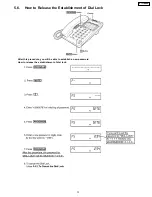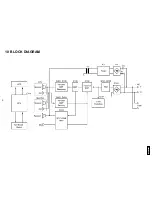3 CONNECTION
3.1. Connecting the Handset/Telephone Line Cord
After connection, lift the handset to check for a dial tone.
·
Use only a Panasonic Handset for the KX-T2375MXW.
3.2. Connecting a Communication Device
If you connect a communication device (computer, modem, fax, answering machine, etc.) to the telephone line, you can
connect it through this unit using the DATA jack.
After connecting the handset and telephone line cord, connect the communication device telephone line cord to the DATA jack.
·
Make sure the communication device is not in use before using this unit (making calls, storing phone numbers in memory etc.)
or the communication device may not operate properly.
5
KX-T2375MXW
Summary of Contents for KX-T2375MXW
Page 3: ...1 LOCATION OF CONTROLS 3 KX T2375MXW ...
Page 4: ...2 DISPLAY 4 KX T2375MXW ...
Page 16: ...8 CPU DATA 8 1 IC801 16 KX T2375MXW ...
Page 18: ...9 TERMINAL GUIDE OF IC S TRANSISTORS AND DIODES 18 KX T2375MXW ...
Page 19: ...10 BLOCK DIAGRAM KX T2375MXW 19 ...
Page 20: ...11 BLOCK DIAGRAM IC 1 11 1 Communication ICs 20 KX T2375MXW ...
Page 29: ...15 CABINET AND ELECTRICAL PARTS LOCATION 29 KX T2375MXW ...
Page 30: ...16 ACCESSORY AND PACKING MATERIALS 30 KX T2375MXW ...
Page 35: ...18 1 MEMO 35 KX T2375MXW ...
Page 38: ...38 KX T2375MXW ...
Page 39: ...41 KX T2375MXW K KXT2375MXW Printed in Japan ...