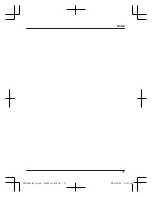Battery charge
Question
Answer
How do I charge the
handset?
R
Insert the included battery into the handset, and then place the
handset into the included charger or connect the AC adaptor
directly to the handset. The handset’s charge indicator lights
while the handset is charging, and turns off then the handset is
fully charged. It takes about 5 hours to fully charge the handset.
Can I charge the handset
after each call or when the
handset is fully charged?
R
Yes, you can charge the handset anytime. The battery will not
overcharge. By placing the handset into the charger after
every call, for example, you can ensure that the handset is
always fully charged. (If the handset is placed into the charger
while talking on the phone, the call is not disconnected.)
Where can I buy a
replacement battery?
R
Please contact your nearest Panasonic dealer for sales
information.
Range/Distance (No link to base)
Question
Answer
What is the operational
range of the DECT
connection between the
base unit and handset?
Why is
displayed?
R
Operational range can vary by a variety of factors included
operation environment, therefore we cannot provide a
operational range guideline.
R
is displayed if the handset is out of range of the base unit.
In this case, make sure that the AC adaptor is properly
connected to the wall socket and to the base unit, and move
the handset closer to the base unit. You may need to wait up
to 90 seconds while the handset reconnects to the base unit.
R
If the above remedies do not solve the problem, refer to the
troubleshooting section in the Operating Instructions for more
information.
Caller ID
Question
Answer
What should I do to
display caller information?
R
You must subscribe to a Caller ID service. Contact your
landline phone service provider for details.
Registration
Question
Answer
How can I register a
handset to the base unit?
R
Follow the instructions found in the Operating Instructions, and
take note of the following.
– Make sure you are trying to register either the included
handset or a supported optional handset (see below for
model number).
– Make sure the AC adaptor is connected to the base unit.
– Make sure the handset is fully charged.
27
Other Information
PRX150AZ_QG_(en-en)_130909_ver.030.pdf 27
2013/09/09 22:53:56