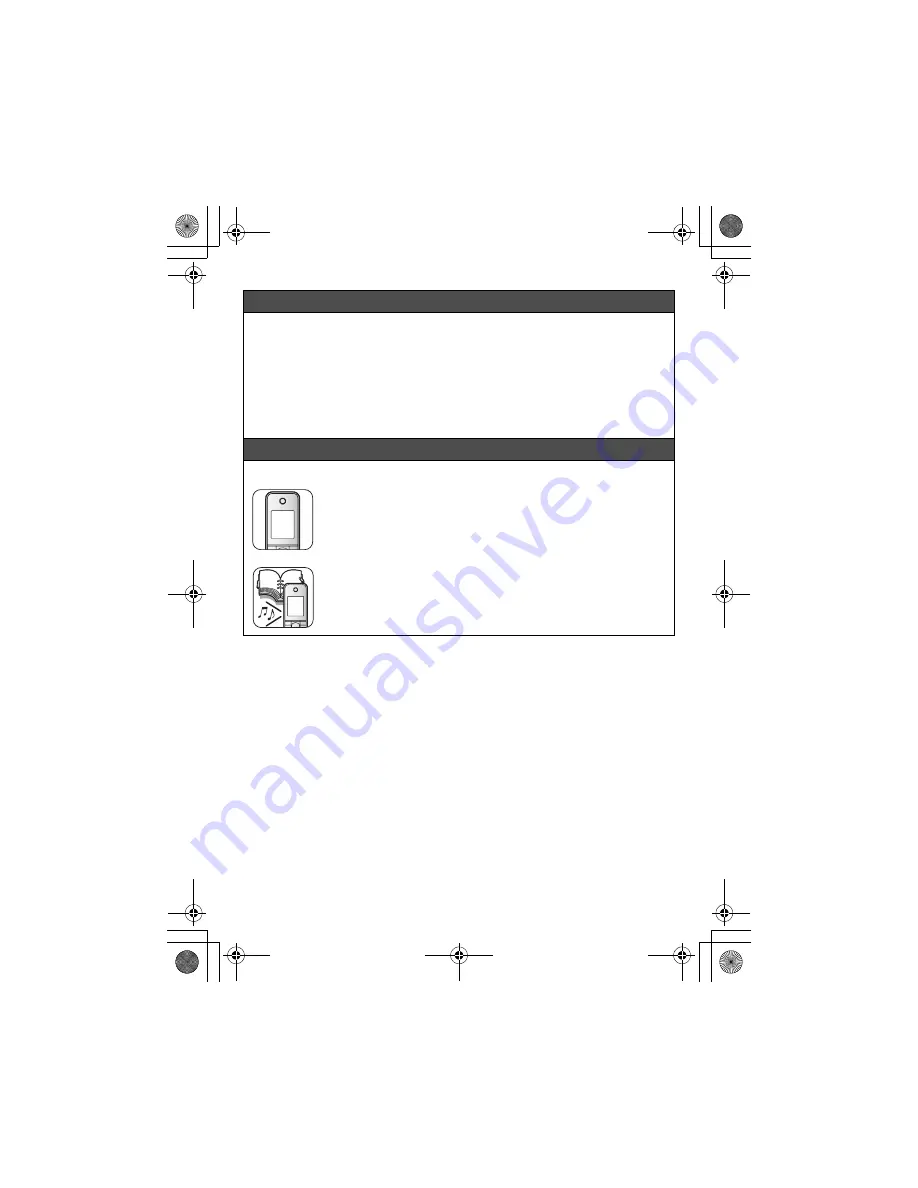
12
Registering a handset to the base unit
The supplied handset and base unit are pre-registered. If for some reason the handset is not
registered to the base unit, re-register the handset.
1
Handset:
{
6
}
(right soft key)
(
13
)
2
Base unit:
Press and hold
{x}
for about 5 seconds.
3
Handset:
{
OK
}
s
Wait until
“
Base PIN
”
is displayed.
s
Enter the base unit PIN (default:
“
0000
”
).
s
{
OK
}
Optional service (Caller ID)
If you subscribe to a Caller ID service,
– caller information will be displayed when a call is received, or when viewing
missed calls.
– you can identify who is calling by using different ringer tones (phonebook
category).
012345
012345
PRL250EX1_PRD250EX1(4lang)_QG.book Page 12 Monday, October 20, 2014 7:47 PM













































