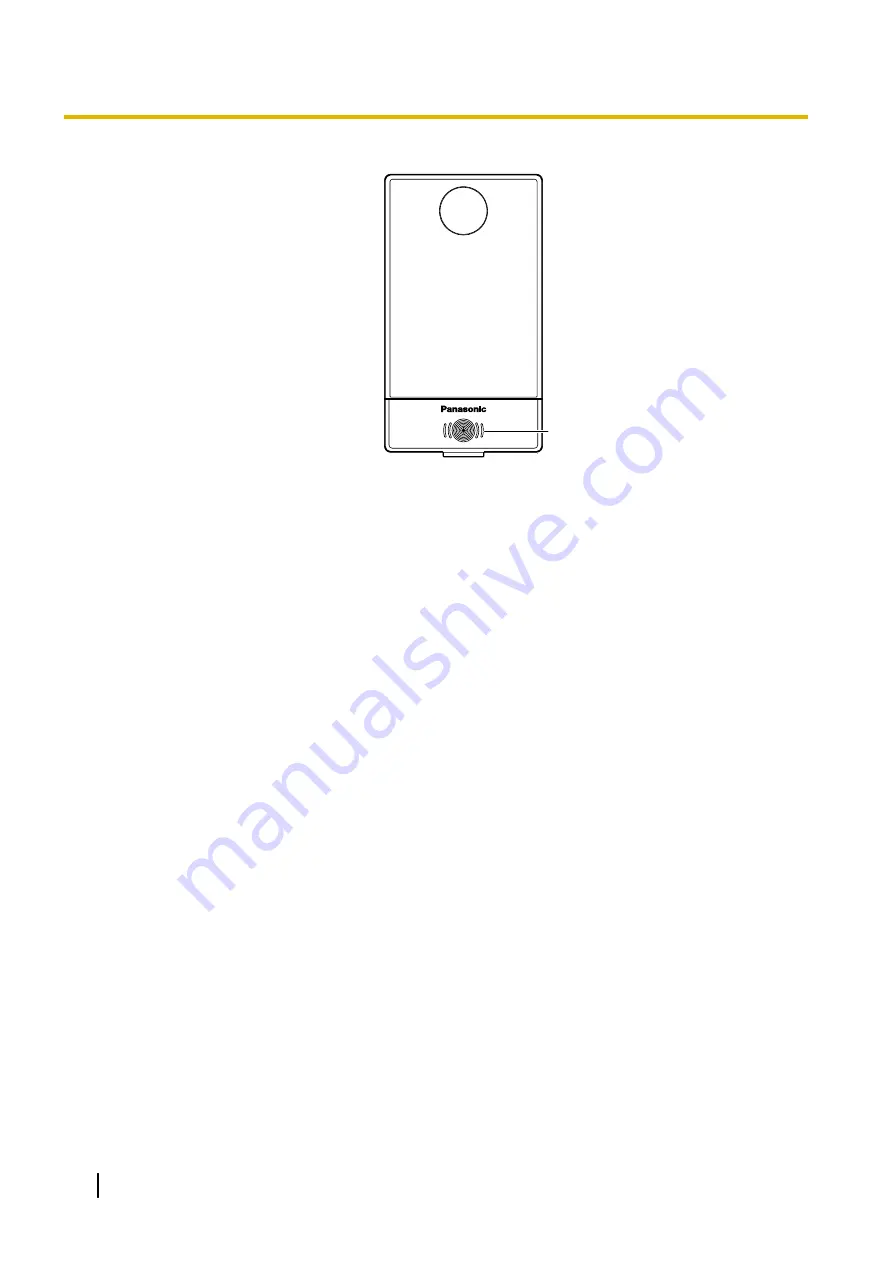
1.
Pressing the call button (
A
) of Communication IP Camera to start a call.
A
User can set a callee (Internal line number) from the KX-NTV150 Communication IP Camera with an
embedded Web menu.
External line is selectable for callee too. We call this phone number a SIP outgoing number. Please
refer to SIP outgoing setting on page 111.
2.
If the Call button of the Communication IP Camera was pressed, key confirmation tone rings, and
Status LED starts blinking (Blue 0.25 second on/0.25 second off). In addition, at the Communication
IP Camera side a Ring-back Tone is audible.
3.
If the callee answers the call, the callee can monitor the video from the Communication IP Camera (if
callee is Video/Audio SIP client). However, the Communication IP Camera maintains the
Communication IP Camera call status.
4.
Pressing Dial Key
starts the Communication IP Camera talking (if callee is Video/Audio SIP client).
In this case, status LED turns Blue on.
5.
It is possible to skip video monitor and immediately start the Communication IP Camera talking with
the embedded web menu, please refer to page 29.
6.
If the callee is an Audio SIP client, the Communication IP Camera talking starts by answering the
Communication IP Camera call without pressing Dial Key
7.
If the callee does not answer within the Communication IP Camera Call ring duration (default 30
seconds), the IP Camera call stops, and the status LED turns on Green.
8.
If the callee does not answer within the time of the Communication IP Camera Call ring duration
(Default: 30 seconds), the Communication IP Camera call stops and the video monitor stops. The
Status LED turns on Green.
9.
If the callee does not press Dial Key
but just ends the incoming call, the video monitoring finishes.
However, the Communication IP Camera call continues until the call ring duration has elapsed.
10.
From the embedded web menu, you can configure the Communication IP Camera call to end
immediately or to continue calling. Please refer to page 64.
11.
If call button was pressed during the call ring duration, the SIP outgoing call stops.
12.
The Communication IP Camera answers busy when an internal line makes a call during the call ring
duration.
13.
If the callee is busy (or cannot answer), a busy tone rings. The PBX rejects the connection and does
not connect. The status LED keeps blinking (Blue 0.25 second on/0.25 second off). Then the
Communication IP Camera stops calling after ringing a busy tone for 10 seconds. The busy tone stops
immediately when the call button is pressed during ringing busy tone.
14.
After pressing the call button and during calls, operations are ignored if users press a call button within
a second. After a second passes from pressing the call button, if the user presses a call button again,
it sounds the Key confirmation tone and goes back to the idle status. The video will be stopped and
the status LED turns on green.
28
User’s Manual
1 Operations






























