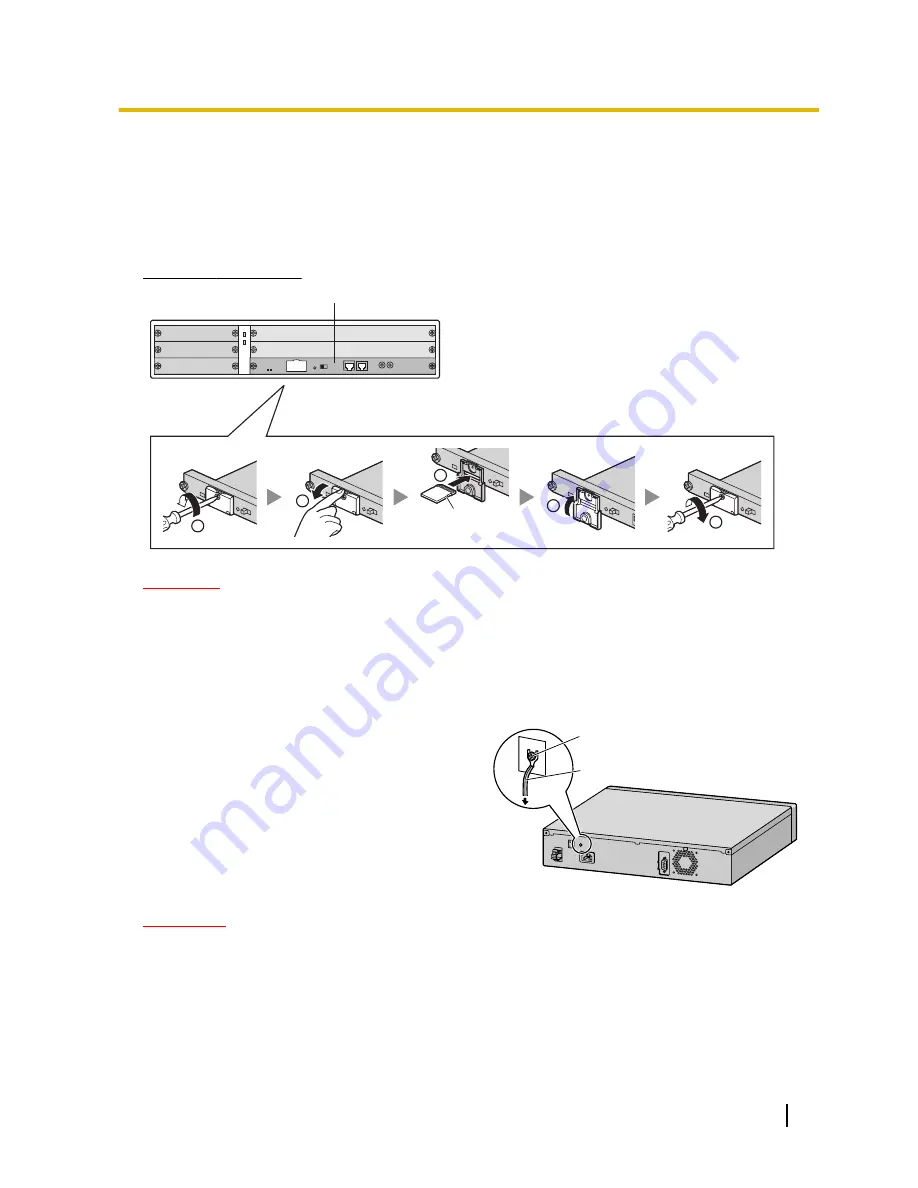
2.2 Inserting the SD Memory Card to the IPCMPR
Card
The SD Memory Card contains software for all the processes of the PBX and all the customer data.
The SD Memory Card must be inserted before startup.
Example: KX-NCP500
IPCMPR Card
2
4
1
5
3
SD Memory
Card
CAUTION
Do not remove the SD Memory Card while power is supplied to the PBX. Doing so may cause the PBX to
fail to start when you try to restart the system.
2.3 Frame Earth Connection
1.
Loosen the screw.
2.
Insert an earthing wire (user-supplied).
3.
Tighten the screw.
4.
Connect the earthing wire to earth.
Screw
Earthing wire
To earth
WARNING
•
Proper earthing (connection to earth) is very important to reduce the risk to the user of
electrocution or to protect the PBX from the bad effects of external noise in the case of a
lightning strike.
•
The earthing wire of the AC cable has an effect against external noise and lightning strikes, but
it may not be enough to protect the PBX. A permanent connection between earth and the earth
terminal of the PBX must be made.
Getting Started
9
2.3 Frame Earth Connection
Summary of Contents for KX-NCP500
Page 3: ...Section 1 Before Installation Getting Started 3...
Page 5: ...Section 2 Installation Getting Started 5...
Page 14: ...14 Getting Started 2 4 2 Connecting the IP Telephones to the LAN...
Page 15: ...Section 3 Before Programming Getting Started 15...
Page 21: ...Section 4 Programming Getting Started 21...
Page 59: ...Section 5 Confirming the Connection Getting Started 59...
























