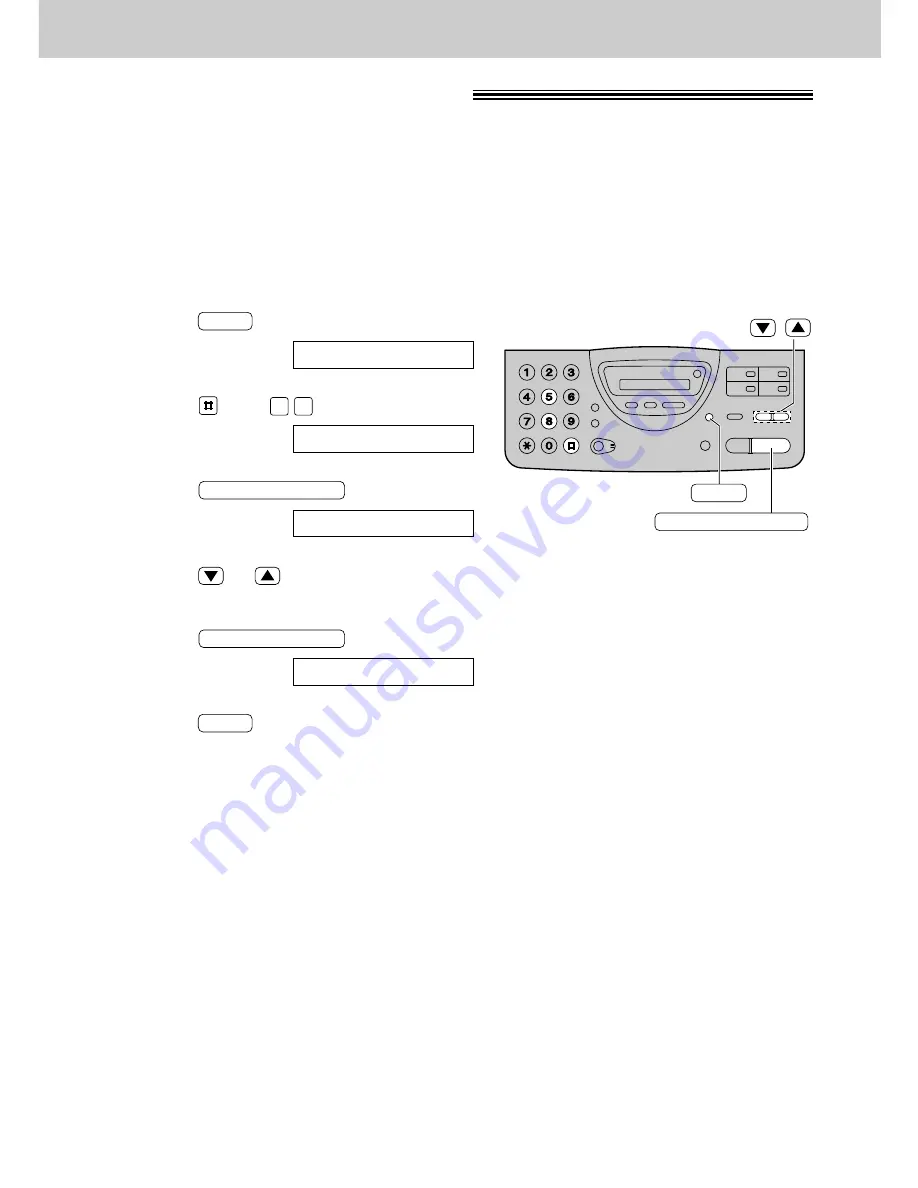
88
Original Mode
START/COPY/SET
/
MENU
Note:
●
This feature will return to the normal mode after
transmission or copying is completed.
●
These settings are available in the standard, fine
and super fine resolutions.
1
Press
.
Display:
2
Press
, then
.
3
Press
.
4
Press
or
to select the desired
setting.
5
Press
.
6
Press
.
MENU
SETUP ITEM [ ]
START/COPY/SET
MODE=NORMAL
▼▲
START/COPY/SET
ORIGINAL
5 8
SYSTEM SET UP
MENU
Setting the original mode
!
Use this feature when you need to transmit or copy a document with faint or dark writing.
One of the following choices is available.
NORMAL:
Used for documents with normal writing (Pre-selected setting).
LIGHT:
Used for documents with faint writing.
DARKER:
Used for documents with dark writing.
Set this feature before starting transmission or copying.























