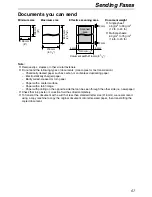Copying
69
Convenient way of copying
To enlarge a document
1.
Press
{
{
{
{>
>
>
>}
}
}
}
after step 4 on page 68.
ZOOM 100%
[+ -]
<COLLATE>
)
2.
Press
{
{
{
{+
+
+
+}
}
}
}
to select “150%” or “200%”, then
press
{
{
{
{
START
}
}
}
}
.
L
The unit will only enlarge the centermost
part of the document, printing it on two
pages.
To reduce a document
1.
Press
{
{
{
{>
>
>
>}
}
}
}
after step 4 on page 68.
ZOOM 100%
[+ -]
<COLLATE>
)
2.
Press
{
{
{
{-
-
-
-}
}
}
}
to select “92%”, “86%” or “72%”,
then press
{
{
{
{
START
}
}
}
}
.
L
See the following table for the
recommended reduction rates.
Letter = 216 mm
×
279 mm (8
1
/
2
"
×
11")
Legal = 216 mm
×
356 mm (8
1
/
2
"
×
14")
A4 = 210 mm
×
297 mm (8
1
/
4
"
×
11
11
/
16
")
Note:
L
If the appropriate reduction rate is not
selected, the document may be divided and
the top of the second sheet will be deleted.
L
If the image at the bottom of the document is
not copied when you copy a document that is
the same length as the recording paper, try
92% or 86%.
Original
document
Enlarged
copy
B
C
F
G
A
B
C
D
E
F
G
H
Area to be
enlarged
Example: 150% enlarged copy
Enlarged
copy
Original
document
Area to be
enlarged
B C
F G
A
B
C
D
E
F
G
H
Example: 200% enlarged copy
Setting
Recording
paper size
Original
document
size
100%
(default)
Letter
Letter
Legal
Letter, A4,
Legal
A4
A4, Letter
92%
Letter
A4
86%
Letter
A4
72%
Letter
Legal
A4
Legal
Summary of Contents for KX-FPG372
Page 130: ...130 ...
Page 131: ...131 ...