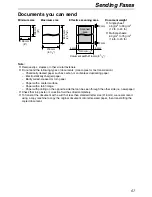Caller ID
54
Storing caller information
Important:
L
L
L
L
This feature is not available in the following cases.
–
The telephone number includes data other than numbers (i.e.
*
*
*
*
or
#
#
#
#
).
–
The caller information does not include a telephone number.
Into the handset
Make sure the handset is idle.
1
Lift the handset and press
{
{
{
{e}
}
}
}
or
{
{
{
{v}
}
}
}
.
Example:
3 new calls
V^
)
=Directory
2
Press
{
{
{
{e}
}
}
}
or
{
{
{
{v}
}
}
}
until the desired entry is
displayed.
Example:
CINDY TURNER
1-234-456-7890
11:20A JAN12
3
Press
{
{
{
{>
>
>
>}
}
}
}
.
)
Edit
Save directory
V^
)
=Yes
4
Press
{
{
{
{e}
}
}
}
or
{
{
{
{v}
}
}
}
repeatedly until the
arrow points to “Save directory”.
Edit
)
Save directory
V^
)
=Yes
5
Press
{
{
{
{>
>
>
>}
}
}
}
.
Example:
CINDY TURNER
12344567890
6
Press
{
{
{
{
OFF
}
}
}
}
to exit the program.
Into the base unit
1
Press
{
{
{
{
CALLER ID
}
}
}
}
.
Example:
2 NEW CALLS
PRESS NAVI.[+ -]
2
Press
{
{
{
{+
+
+
+}
}
}
}
or
{
{
{
{-
-
-
-}
}
}
}
until the desired entry is
displayed.
Example:
SAM LEE
11:50AM Apr 14
3
Press
{
{
{
{
MENU
}
}
}
}
.
Example:
NAME=SAM LEE
STORE:PRESS SET
4
Press
{
{
{
{
SET
}
}
}
}
.
Example:
NO.=134567
5
Press
{
{
{
{
SET
}
}
}
}
.
REGISTERED
Note:
L
You can confirm the stored entries in the
telephone number list (page 111).
L
The unit can only store a name of up to 10
characters long.
L
To edit a name and number, see page 41.
{>}{e}{v}
{
OFF
}
{
SET
}
{
MENU
}
{
CALLER ID
}
{+}{-}
Summary of Contents for KX-FPG372
Page 130: ...130 ...
Page 131: ...131 ...